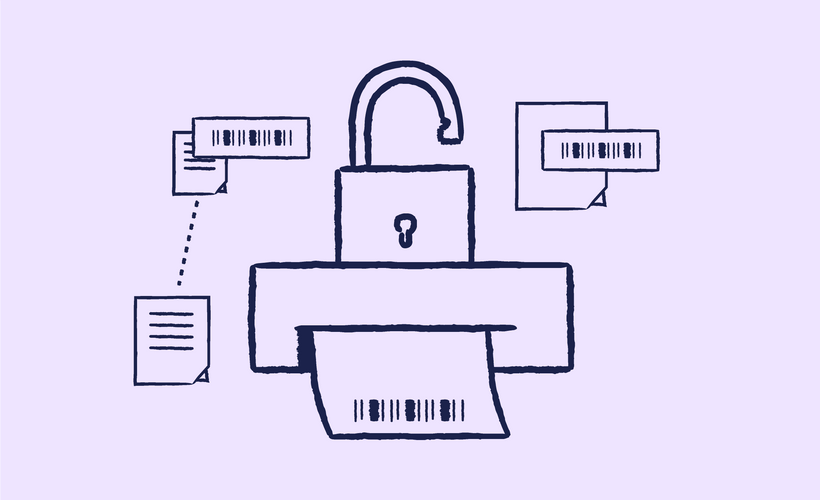
About the Course
Introduction:
This course explains how to generate print logs and what you should do if you encounter a printing error.
Who should attend:
This course is meant for Scilife Administrators, Managers and Regular users.
What will I gain:
By the end of this lesson, you will be able to:
- Generate print logs.
- Understand what to do with a printing error.
Course duration (approximate):
We recommend allowing up to 10 minutes to complete this course.
Course Categories
P&R
Product video
Course Progress
Course Outline
-
Understanding how to generate print logs
- Lesson 1: How to generate print logs
- Reading: How do I generate print logs?
- Reading: What happens if I get a printing error?
About the Course
Introduction:
This course explains how to generate print logs and what you should do if you encounter a printing error.
Who should attend:
This course is meant for Scilife Administrators, Managers and Regular users.
What will I gain:
By the end of this lesson, you will be able to:
- Generate print logs.
- Understand what to do with a printing error.
Course duration (approximate):
We recommend allowing up to 10 minutes to complete this course.
Course Outline
-
Understanding how to generate print logs
- Lesson 1: How to generate print logs
- Reading: How do I generate print logs?
- Reading: What happens if I get a printing error?
Course Categories
P&R
Product video
