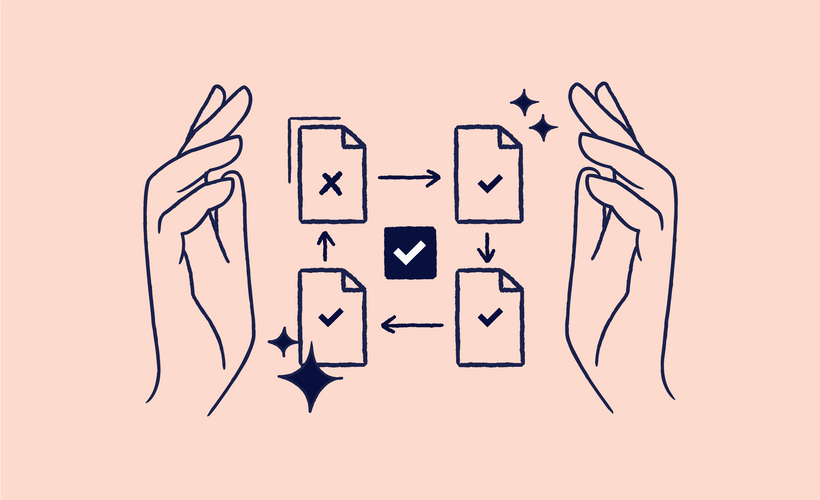
About the Course
Introduction:
This course covers everything you will need to know about creating and using forms when working with Scilife's QPD tool.
Who should attend:
This course is meant for Scilife Administrators and Managers.
What will I gain:
By the end of this lesson, you will be able to:
- Create a Form.
- Edit a Form.
- Preview a Form.
- Clone a Form.
Course duration (approximate):
We recommend allowing up to 22 minutes to complete this course.
Course Categories
Product video
QPD
Course Progress
Course Outline
-
Creating Forms in the QPD tool
- Lesson 1: How to create Forms
- Reading: What are the purposes of the 4 Form Types? (Main/ Status/ Approval/ Rejection)
- Reading: How to create a Form in QPD
- Reading: How do I edit a Form?
- Reading: Can I clone a Form?
- Reading: Can I preview a Form?
About the Course
Introduction:
This course covers everything you will need to know about creating and using forms when working with Scilife's QPD tool.
Who should attend:
This course is meant for Scilife Administrators and Managers.
What will I gain:
By the end of this lesson, you will be able to:
- Create a Form.
- Edit a Form.
- Preview a Form.
- Clone a Form.
Course duration (approximate):
We recommend allowing up to 22 minutes to complete this course.
Course Outline
-
Creating Forms in the QPD tool
- Lesson 1: How to create Forms
- Reading: What are the purposes of the 4 Form Types? (Main/ Status/ Approval/ Rejection)
- Reading: How to create a Form in QPD
- Reading: How do I edit a Form?
- Reading: Can I clone a Form?
- Reading: Can I preview a Form?
Course Categories
Product video
QPD
