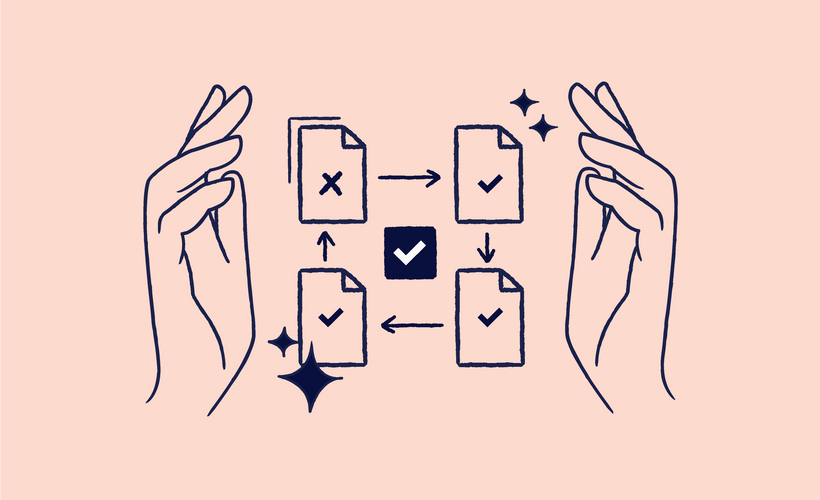
About the Course
Introduction:
This course will show you how to create workflows and how best to configure them when using the QPD module.
Who should attend:
This course is meant for Scilife Administrators and Managers.
What will I gain:
By the end of this lesson, you will be able to:
- Create workflows.
- Configure workflows.
Course duration (approximate):
We recommend allowing up to 17 minutes to complete this course.
Course Categories
Product video
QPD
Course Progress
Course Outline
-
Creating Workflows in Scilife's QPD solution
- Lesson 1: How to create a Workflow
- Reading: What do a Forward status and Backward status correspond to?
- Reading: What is the Skip Status Conditionally functionality?
- Reading: How to configure Signature Settings in a workflow
About the Course
Introduction:
This course will show you how to create workflows and how best to configure them when using the QPD module.
Who should attend:
This course is meant for Scilife Administrators and Managers.
What will I gain:
By the end of this lesson, you will be able to:
- Create workflows.
- Configure workflows.
Course duration (approximate):
We recommend allowing up to 17 minutes to complete this course.
Course Outline
-
Creating Workflows in Scilife's QPD solution
- Lesson 1: How to create a Workflow
- Reading: What do a Forward status and Backward status correspond to?
- Reading: What is the Skip Status Conditionally functionality?
- Reading: How to configure Signature Settings in a workflow
Course Categories
Product video
QPD
