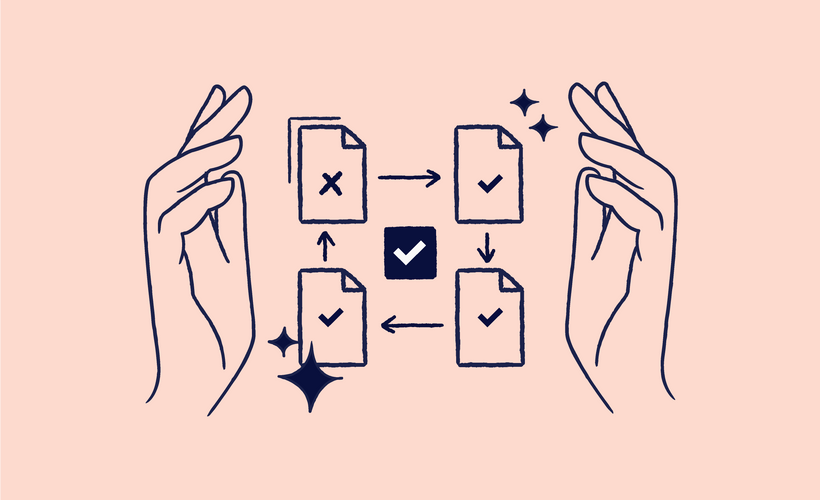
About the Course
Introduction:
This extensive course provides an in-depth guide on managing settings in your customised workflows.
Who should attend:
This course is meant for Scilife Administrators and Managers.
What will I gain:
By the end of this lesson, you will be able to:
- Define permission settings in your workflows.
- Set up the listing config.
- Create an email template.
- Edit an email template.
- Configure email settings.
- Understand the different statuses in the email template.
Course duration (approximate):
We recommend allowing up to 65 minutes to complete this course.
Course Categories
Product video
QPD
Course Progress
Course Outline
-
Understanding how to work with Permissions
- Lesson 1: QPD Permissions
- Reading: Other Permissions - how does this work?
- Reading: How do I define permission settings for a workflow?
- Reading: Change Status Permissions - how does this work?
-
Managing Signature Settings
- Lesson 2: QPD Listing Config
- Reading: The Listing Config
-
Email Templates in the QPD solution
- Lesson 3: QPD Email template
- Reading: Does Scilife provide any default email templates?
- Reading: How do I create new Email Templates?
- Reading: How to preview an Email Template
- Reading: Can I use variables in my email templates?
- Reading: Can I edit an email template?
- Reading: Which actions of a workflow or subworkflow can an email template be configured for?
-
Email Config within QPD
- Lesson 4: QPD Email Config
- Reading: Configuring emails per workflow
- Reading: Can workflow email templates be used in subworkflows and vice versa?
- Reading: Change Statuses Email Configuration - how does this work?
- Reading: What do the different symbols mean when configuring emails?
- Reading: What is Other Email configuration?
- Reading: How do I configure emails for a subworkflow?
About the Course
Introduction:
This extensive course provides an in-depth guide on managing settings in your customised workflows.
Who should attend:
This course is meant for Scilife Administrators and Managers.
What will I gain:
By the end of this lesson, you will be able to:
- Define permission settings in your workflows.
- Set up the listing config.
- Create an email template.
- Edit an email template.
- Configure email settings.
- Understand the different statuses in the email template.
Course duration (approximate):
We recommend allowing up to 65 minutes to complete this course.
Course Outline
-
Understanding how to work with Permissions
- Lesson 1: QPD Permissions
- Reading: Other Permissions - how does this work?
- Reading: How do I define permission settings for a workflow?
- Reading: Change Status Permissions - how does this work?
-
Managing Signature Settings
- Lesson 2: QPD Listing Config
- Reading: The Listing Config
-
Email Templates in the QPD solution
- Lesson 3: QPD Email template
- Reading: Does Scilife provide any default email templates?
- Reading: How do I create new Email Templates?
- Reading: How to preview an Email Template
- Reading: Can I use variables in my email templates?
- Reading: Can I edit an email template?
- Reading: Which actions of a workflow or subworkflow can an email template be configured for?
-
Email Config within QPD
- Lesson 4: QPD Email Config
- Reading: Configuring emails per workflow
- Reading: Can workflow email templates be used in subworkflows and vice versa?
- Reading: Change Statuses Email Configuration - how does this work?
- Reading: What do the different symbols mean when configuring emails?
- Reading: What is Other Email configuration?
- Reading: How do I configure emails for a subworkflow?
Course Categories
Product video
QPD
