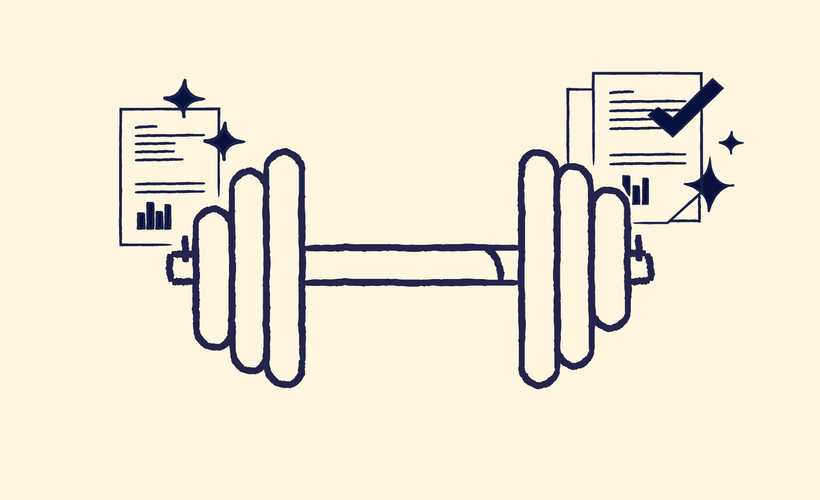
About the Course
Introduction:
This course covers all the essentials for working with Offline Users in the Training module.
Who should attend:
This course is meant for Scilife Administrators, Managers and Regular Users.
What will I gain:
By the end of this lesson, you will be able to:
- Create Offline Users.
- Delete Offline Users.
- Understand how to work with Offline Users.
Course duration (approximate):
We recommend allowing up to 15 minutes to complete this course.
Course Categories
Product video
Trainings
Course Progress
Course Outline
-
Creating and working with Offline Users in the Trainings tool
- Lesson 1: Offline Users
- Reading: What are Offline Users?
- Reading: How is the Training Material shared with Offline Users?
- Reading: Do offline users usually have to send proof of training completion?
- Reading: How can I set Offline Users as Trained?
- Reading: How can I delete Offline Users?
About the Course
Introduction:
This course covers all the essentials for working with Offline Users in the Training module.
Who should attend:
This course is meant for Scilife Administrators, Managers and Regular Users.
What will I gain:
By the end of this lesson, you will be able to:
- Create Offline Users.
- Delete Offline Users.
- Understand how to work with Offline Users.
Course duration (approximate):
We recommend allowing up to 15 minutes to complete this course.
Course Outline
-
Creating and working with Offline Users in the Trainings tool
- Lesson 1: Offline Users
- Reading: What are Offline Users?
- Reading: How is the Training Material shared with Offline Users?
- Reading: Do offline users usually have to send proof of training completion?
- Reading: How can I set Offline Users as Trained?
- Reading: How can I delete Offline Users?
Course Categories
Product video
Trainings
