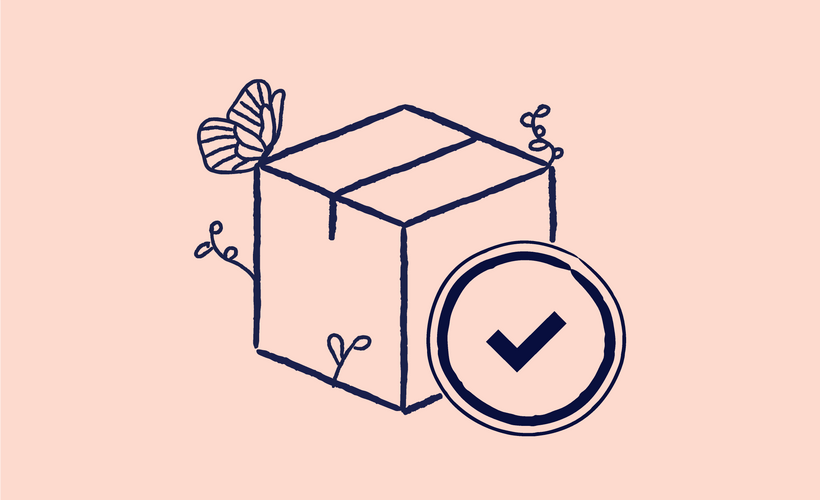
About the Course
Introduction:
This course guides you through the full qualification workflow in Scilife's Supplier Management module, and the possible options in the different review cycle.
Who should attend:
This course is meant for all full users of Scilife who will use the Supplier Management tool.
What will I gain:
By the end of this lesson, you will be able to:
- Understand all the different stages of a qualification workflow.
- Set an audit to planned.
- Edit a qualification.
- Link a qualification to a CAPA or an Audit.
- Reject a qualification.
Course duration (approximate):
We recommend allowing up to 22 minutes to complete this course.
Course Categories
-
The Qualification Workflow
- Lesson 1: The Qualification Workflow
- Reading: Adding a File to a Qualification
- Reading: Setting an Audit To Planned
- Reading: When can I link a CAPA/Change Request to a Qualification?
- Reading: Registering the Supplier Qualification Questionnaire
- Reading: How to link an Audit to a Qualification
- Reading: Can I Edit a Qualification?
- Reading: Who can reject a Qualification?
About the Course
Introduction:
This course guides you through the full qualification workflow in Scilife's Supplier Management module, and the possible options in the different review cycle.
Who should attend:
This course is meant for all full users of Scilife who will use the Supplier Management tool.
What will I gain:
By the end of this lesson, you will be able to:
- Understand all the different stages of a qualification workflow.
- Set an audit to planned.
- Edit a qualification.
- Link a qualification to a CAPA or an Audit.
- Reject a qualification.
Course duration (approximate):
We recommend allowing up to 22 minutes to complete this course.
-
The Qualification Workflow
- Lesson 1: The Qualification Workflow
- Reading: Adding a File to a Qualification
- Reading: Setting an Audit To Planned
- Reading: When can I link a CAPA/Change Request to a Qualification?
- Reading: Registering the Supplier Qualification Questionnaire
- Reading: How to link an Audit to a Qualification
- Reading: Can I Edit a Qualification?
- Reading: Who can reject a Qualification?
