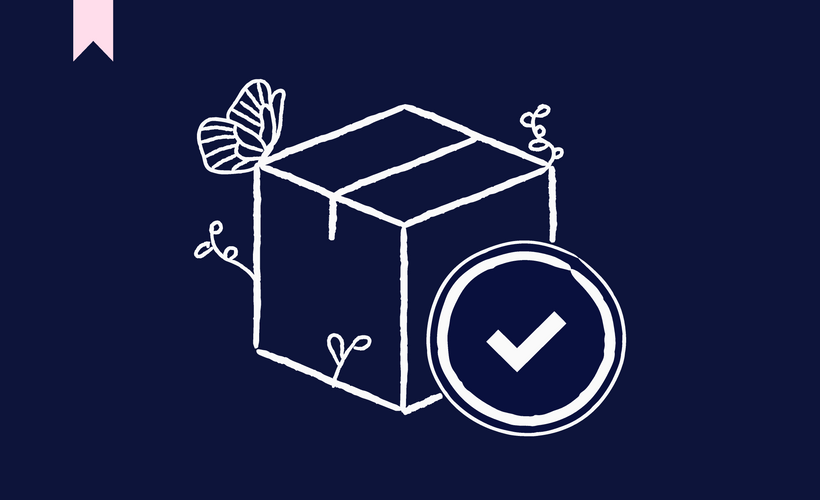
About This Learning Path
Become a Supplier Management whizz! Learn everything you can about Scilife's Supplier Management tool, and qualify your suppliers in order to enhance your utilization of Scilife.
Certification Syllabus:
Course 1: A comprehensive guide to creating a Qualification
This short course shows you how to set up a Supplier Qualification in Scilife.
Course 2: Walking you through the Qualification Workflow
This course guides you through the full qualification workflow in Scilife's Supplier Management module, and the possible options in the different review cycle.
Course 3: Step-by-step instructions on reopening a Qualification
This short course provides you with step-by-step instructions on how to reopen a Qualification in Scilife.
Course 4: Exploring the Qualification Details Page
This course shows you around the qualification details in Scilife's Supplier Management module, and explains what you can do here depending on where in the workflow the qualification is.
Course 5: Navigating the Qualifications Listing Page, Filters, Fields, and Export functionality
This short course guides you around the qualifications listing page, and takes a deeper look in to filters, fields, and the export functionality.
Course 6: Configuring a Qualification Report
This short course shows you how to configure and create a qualification report.
Course 7: Understanding the Supplier Management Module Settings
This short course will take you step by step into the Supplier Management tool's module settings to enable you to configure the module as you wish.
Course 8: Managing Contacts, and Products & Services
In this course, we will show you how to set up contacts, products & services and how best to leverage on having this information available to your system users.
Additional Information:
Who Should Attend: This course is meant for Scilife Administrators.
Certification Duration: Approximately 1 hour 30 minutes.
Certification Associated: Yes
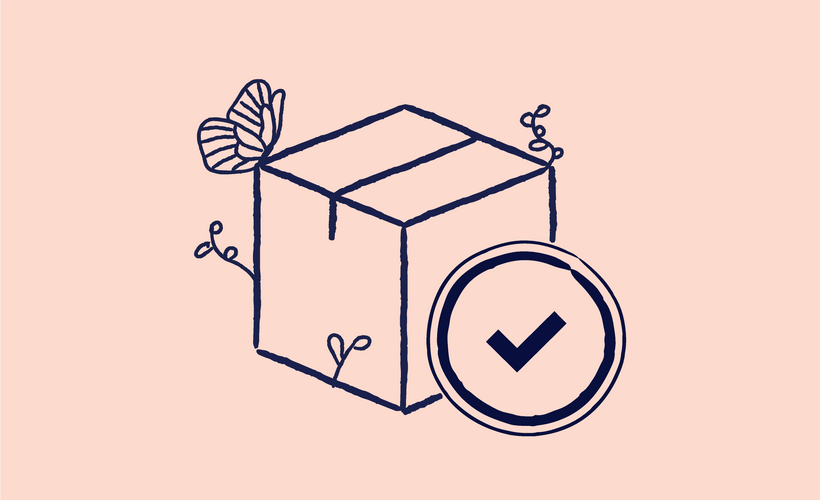
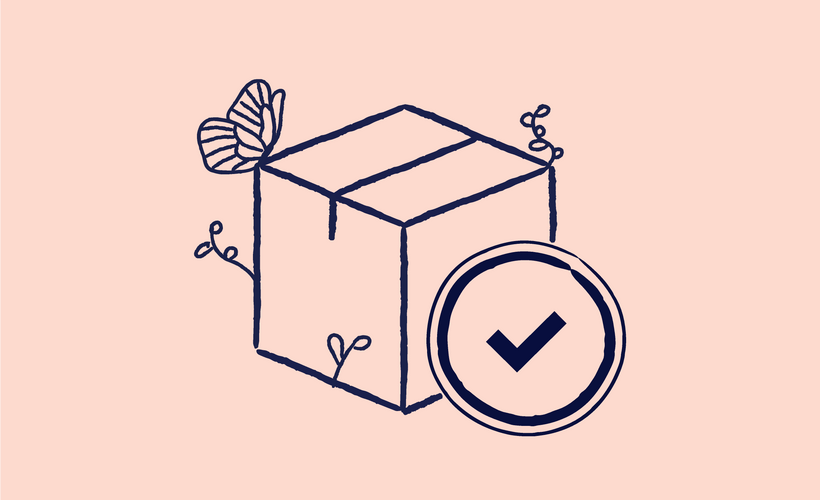
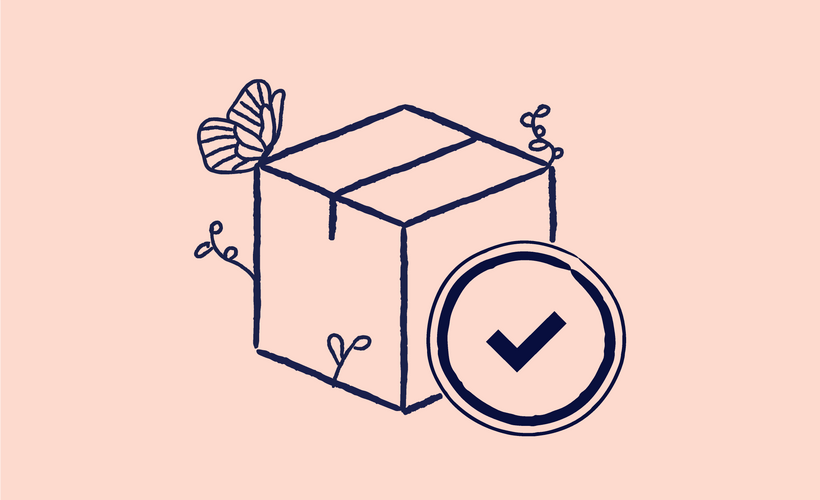
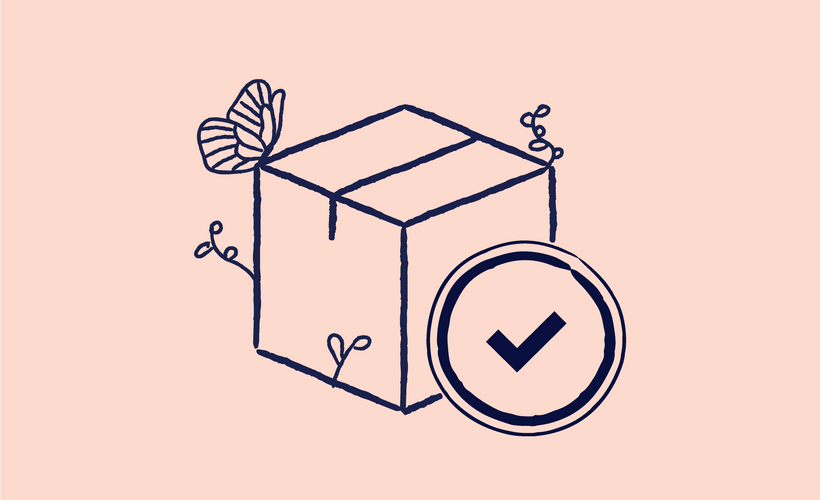
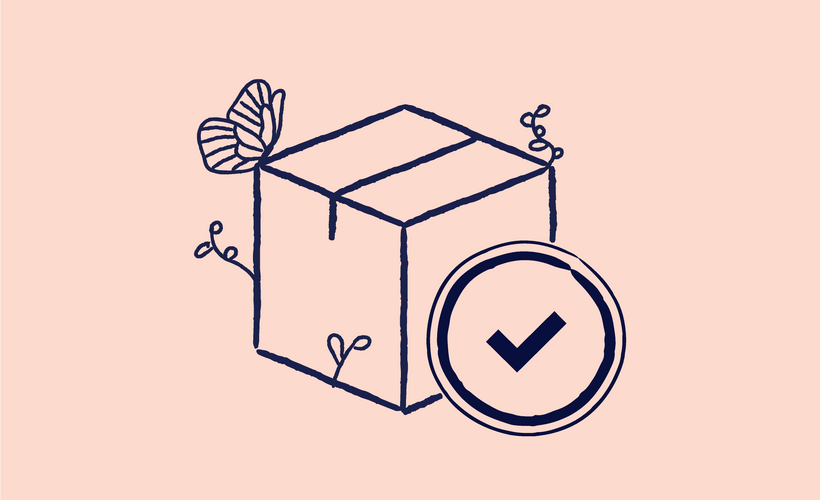
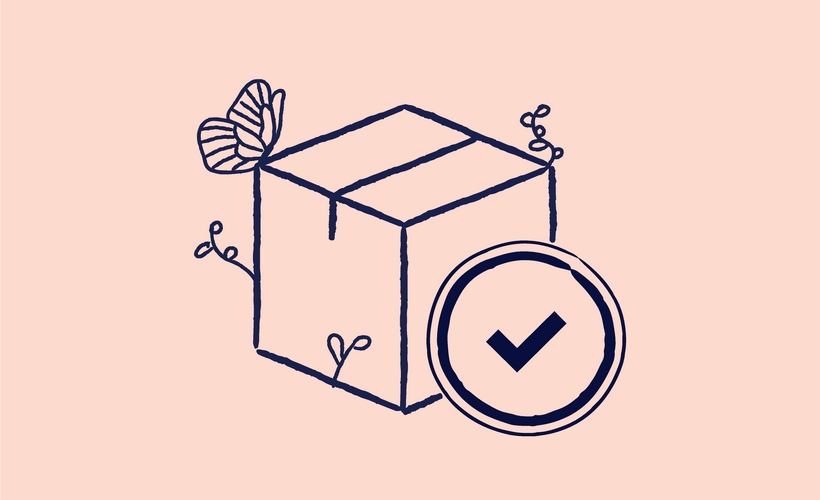
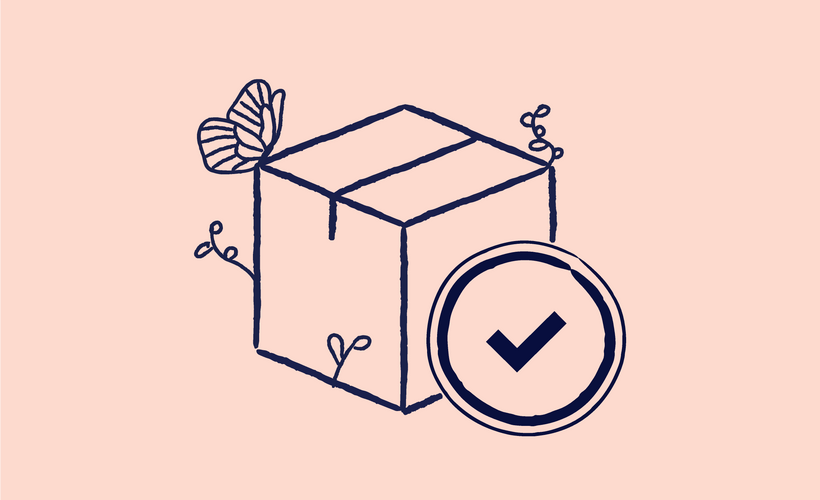

About This Learning Path
Become a Supplier Management whizz! Learn everything you can about Scilife's Supplier Management tool, and qualify your suppliers in order to enhance your utilization of Scilife.
Certification Syllabus:
Course 1: A comprehensive guide to creating a Qualification
This short course shows you how to set up a Supplier Qualification in Scilife.
Course 2: Walking you through the Qualification Workflow
This course guides you through the full qualification workflow in Scilife's Supplier Management module, and the possible options in the different review cycle.
Course 3: Step-by-step instructions on reopening a Qualification
This short course provides you with step-by-step instructions on how to reopen a Qualification in Scilife.
Course 4: Exploring the Qualification Details Page
This course shows you around the qualification details in Scilife's Supplier Management module, and explains what you can do here depending on where in the workflow the qualification is.
Course 5: Navigating the Qualifications Listing Page, Filters, Fields, and Export functionality
This short course guides you around the qualifications listing page, and takes a deeper look in to filters, fields, and the export functionality.
Course 6: Configuring a Qualification Report
This short course shows you how to configure and create a qualification report.
Course 7: Understanding the Supplier Management Module Settings
This short course will take you step by step into the Supplier Management tool's module settings to enable you to configure the module as you wish.
Course 8: Managing Contacts, and Products & Services
In this course, we will show you how to set up contacts, products & services and how best to leverage on having this information available to your system users.
Additional Information:
Who Should Attend: This course is meant for Scilife Administrators.
Certification Duration: Approximately 1 hour 30 minutes.
Certification Associated: Yes
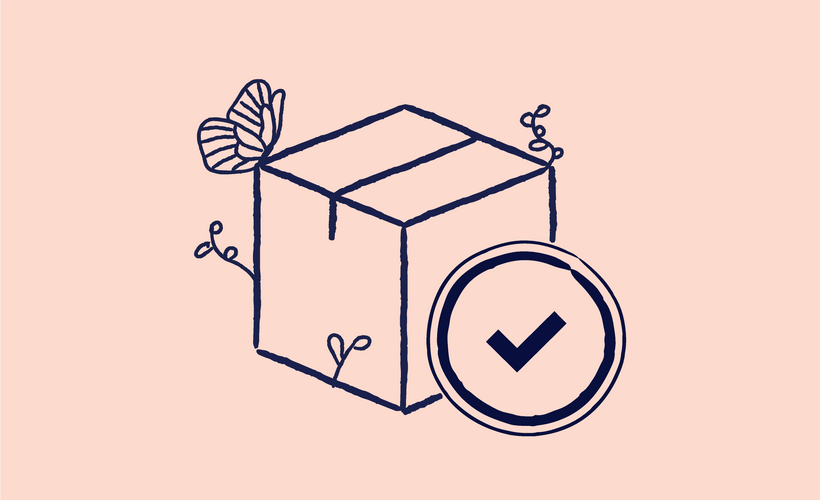
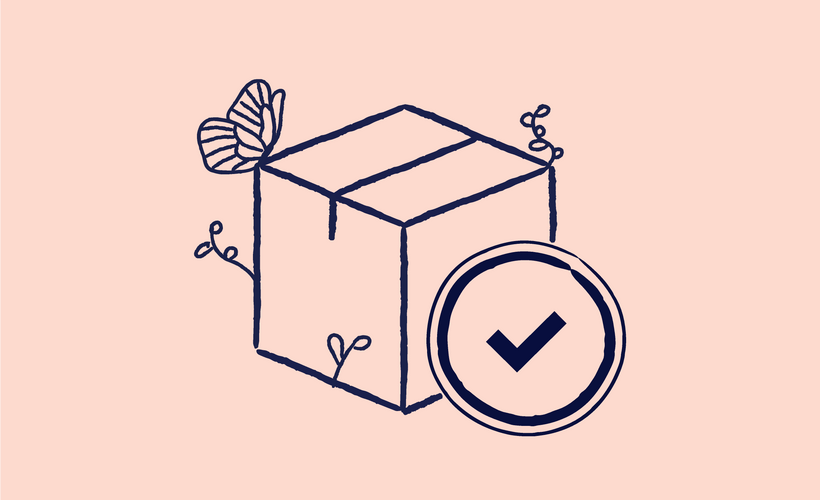
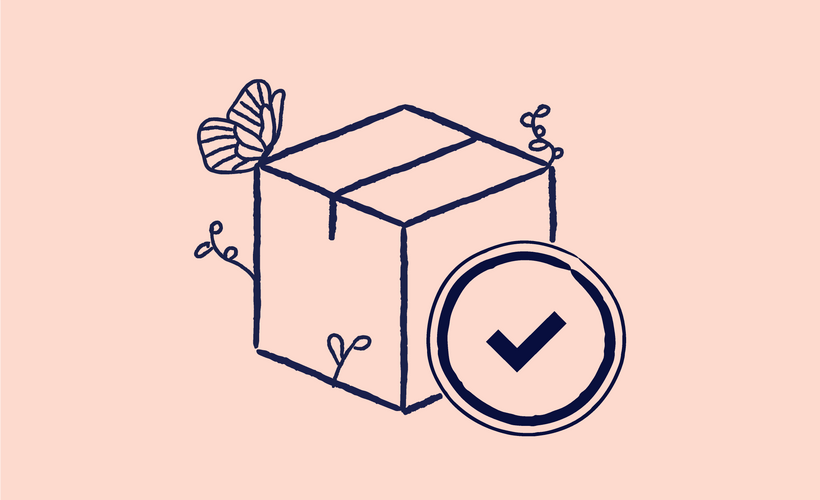
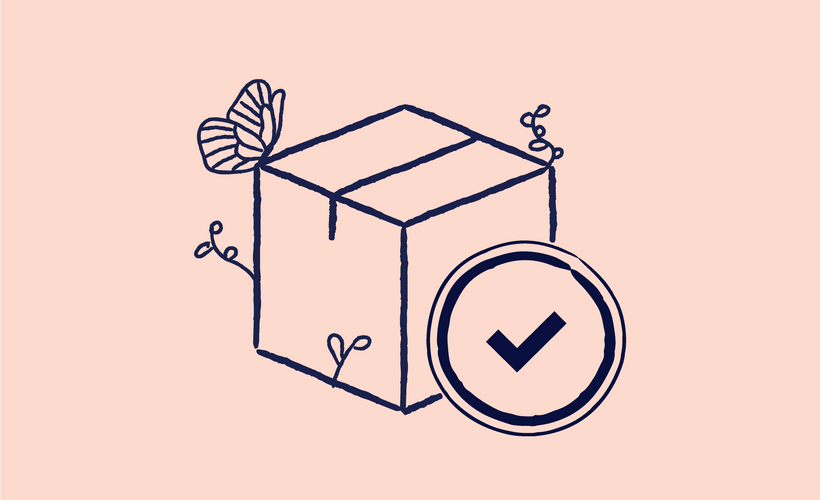
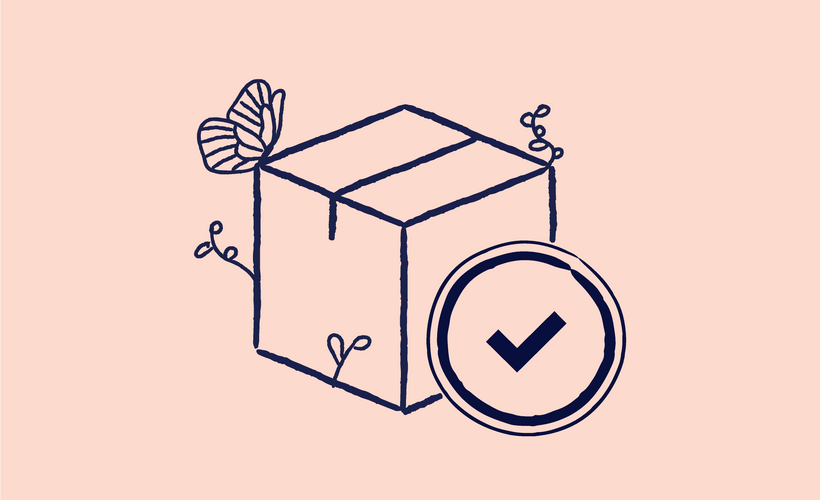
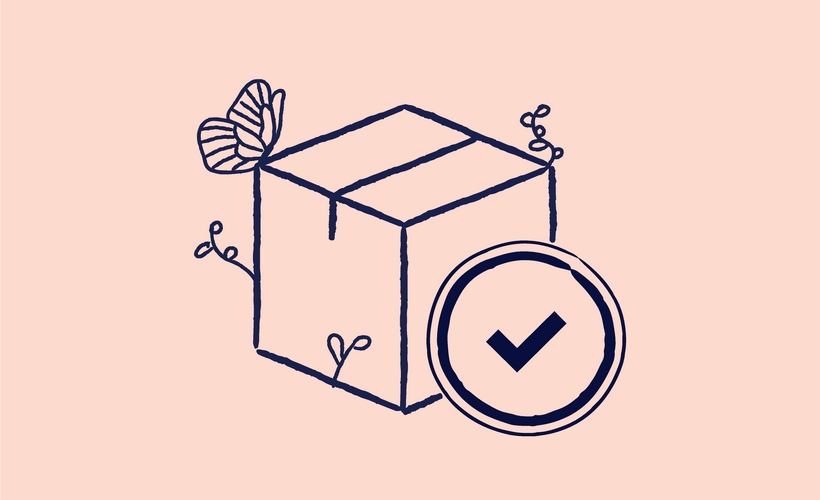
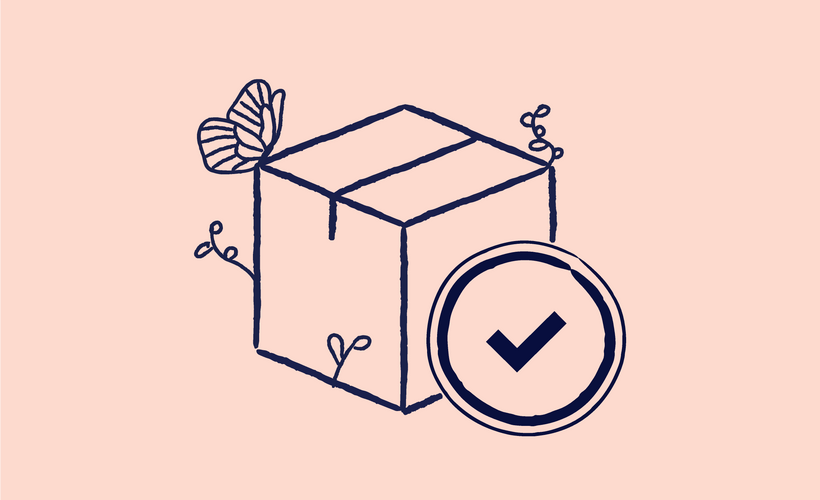


.png)