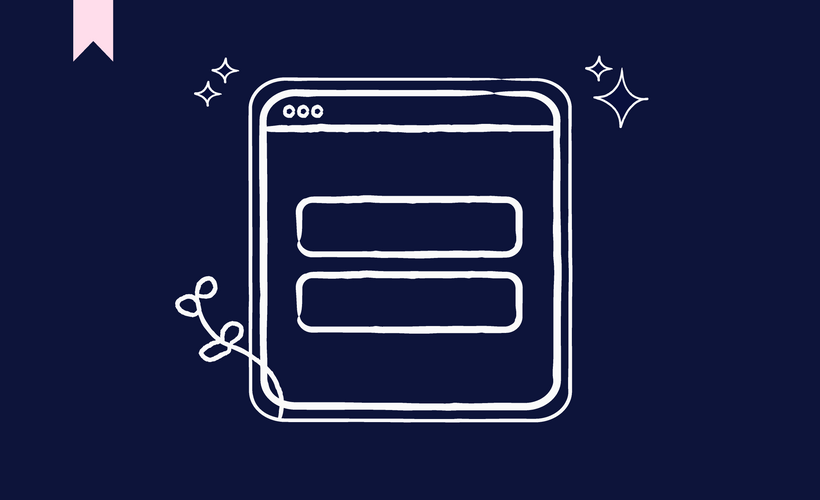
About This Learning Path
Welcome to our comprehensive training series on mastering key functionalities within Scilife's Records module! This course series is designed to give you a step-by-step understanding of how to navigate and effectively use the different features in the system, helping you manage your eQMS with ease and efficiency.
Certification Syllabus:
Course 1: Looking into the Form Listing Page & Details Page, and the Cloning Functionality
This course gives you a guided tour around the Forms listing page, details page and explain how to use the cloning functionality in the Records module of Scilife.
Course 2: Creating a Record and pushing it through the Approval Workflow
This course will show you how the Record approval cycle works from start to finish. To enable you to create Records in you eQMS.
Course 3: Navigating the Records Listing Page and Details Page
A short course which will show you how to work best with the Records listing page and Records details page.
Course 4: Managing Contacts, and Products & Services
In this course we will show you how to set up contacts, products & services and how best to leverage on having this information available to your system users.
Additional Information:
Who Should Attend: This course is meant for Scilife Regular Users.
Certification Duration: Approximately 45 minutes.
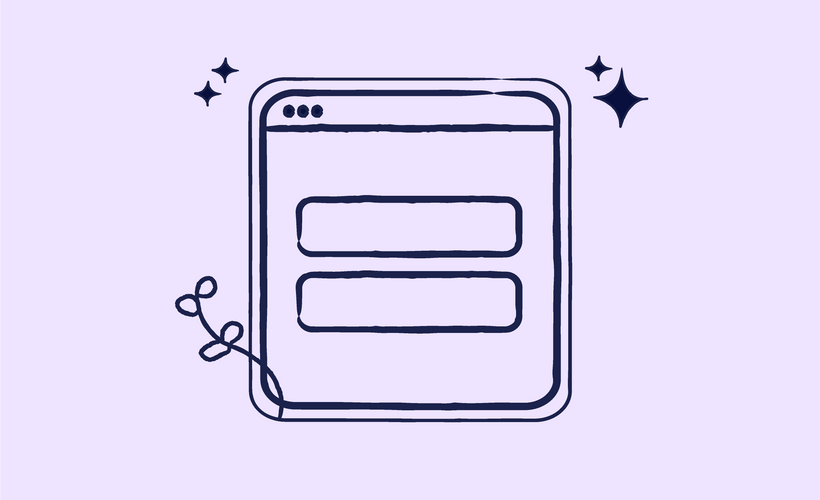
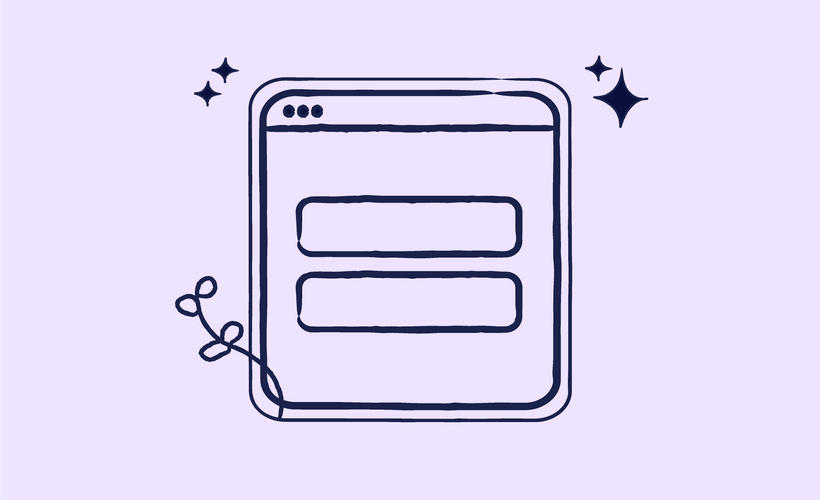
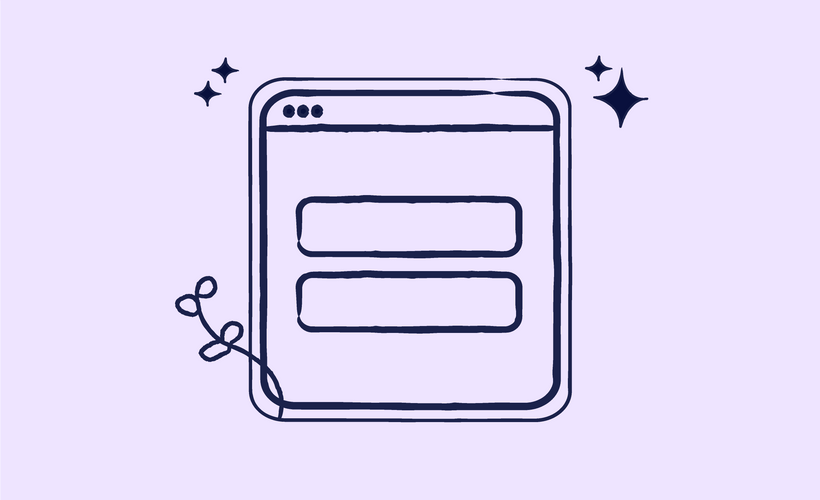

About This Learning Path
Welcome to our comprehensive training series on mastering key functionalities within Scilife's Records module! This course series is designed to give you a step-by-step understanding of how to navigate and effectively use the different features in the system, helping you manage your eQMS with ease and efficiency.
Certification Syllabus:
Course 1: Looking into the Form Listing Page & Details Page, and the Cloning Functionality
This course gives you a guided tour around the Forms listing page, details page and explain how to use the cloning functionality in the Records module of Scilife.
Course 2: Creating a Record and pushing it through the Approval Workflow
This course will show you how the Record approval cycle works from start to finish. To enable you to create Records in you eQMS.
Course 3: Navigating the Records Listing Page and Details Page
A short course which will show you how to work best with the Records listing page and Records details page.
Course 4: Managing Contacts, and Products & Services
In this course we will show you how to set up contacts, products & services and how best to leverage on having this information available to your system users.
Additional Information:
Who Should Attend: This course is meant for Scilife Regular Users.
Certification Duration: Approximately 45 minutes.
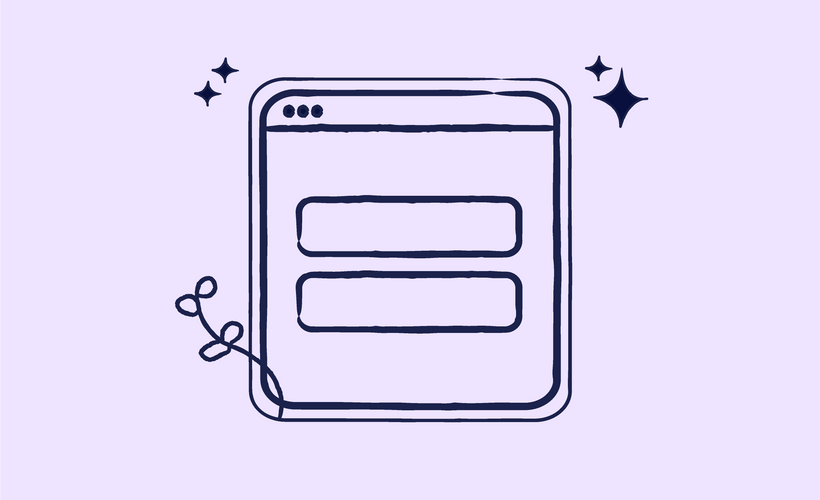
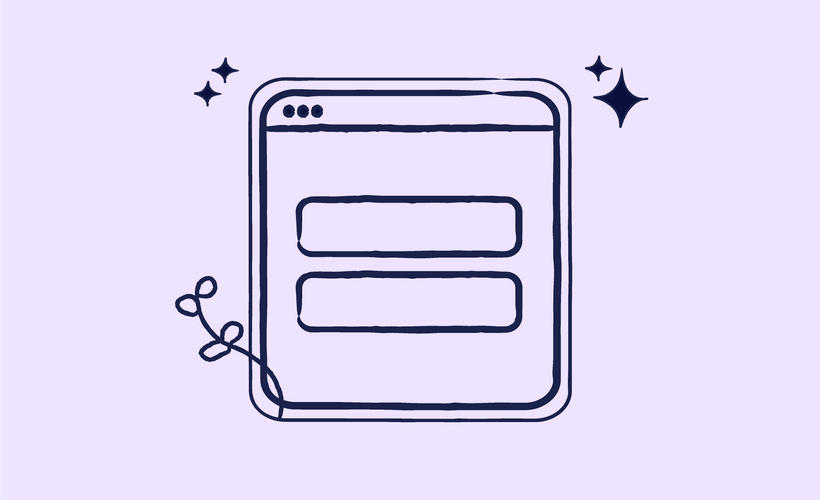
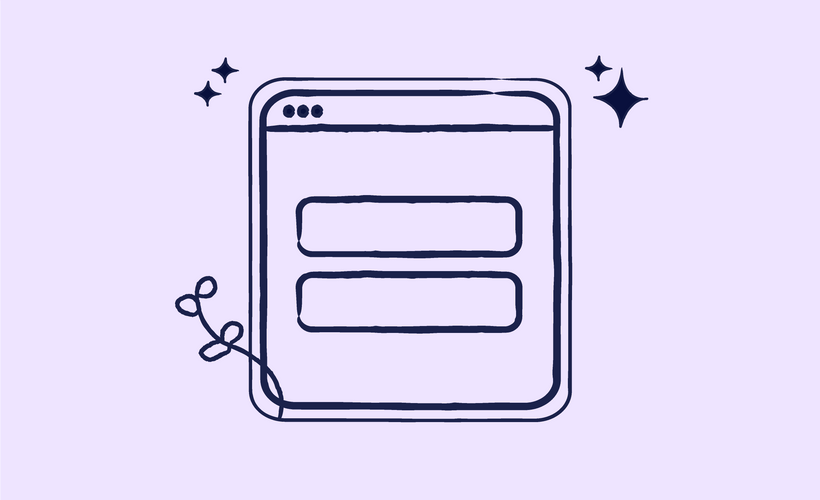


.png)