
About This Learning Path
Welcome to the Administrator Certification for Scilife's Trainings Tool. Be ready to set up all your Training matrixes in Scilife, learn how to save precious time by using the Trainings tool to configure all your trainings and make sure your team are up to date on all the latest SOPs and WIs, and, last but not least, to set up the Trainings module to maximize your use.
Certification Syllabus:
Course 1: Understanding the Roles in the Trainings tool
During this course, you will learn what each of the different roles in the Trainings tool are and what they can do.
Course 2: Creating and updating Training Assessments
This course delves deeper into Training Assessments, a really useful tool for adding learning exercises to your Trainings.
Course 3: Creating and editing Trainings
During this course, you will learn what each of the different roles in the Trainings tool are and what they can do.
Course 4: Assigning Training to the right users: working with User Functions
This course goes in-depth into Scilife's User Function capability and explains how to effectively use these to manage your trainings.
Course 5: Understanding how to work with Offline Users
This course covers all the essentials for working with Offline Users in the Training module.
Course 6: Delving into a Trainings Details Page
This course covers all that you need to know about the Scilife Training details page.
Course 7: How can I sign off on my Trainings?
This course aims to show your users how to work with the training module as a trainee. This course will allow you to quickly understand how to keep on top of any trainings that you are assigned to prevent anything from becoming overdue.
Course 8: Approving Trainings as a Training Supervisor
This course video shows you how to approve a Training as a Training Supervisor from receiving the initial notification to signing off on the training.
Course 9: Approving Training Tasks as a Training Task Supervisor
This course shows you how to approve or reject Trainings in Scilife as a Task Supervisor.
Course 10: How to track Training progress
This course will show you how to keep on top of all users training progress in Scilife. This applies to a user's own training or for those users that are responsible for managing others trainings.
Course 11: Requiring retraining for updated Documents
This course shows you how to require retraining for documents that have been updated to stay compliant.
Course 12: Creating Training Plans and Training Categories
This course guides you through the creation of Training Plans in Scilife, and explains why they may be useful.
Course 13: Exploring the Trainings Listing Page & Generating Training Reports
This course shows you how to make a training export in Scilife and some key points to note when doing this.
Course 14: Understanding Module Settings & Configuring Training Reports
This course guides you through the different module settings of the Trainings tool, and also shows you how to create a training report
Additional Information:
Who Should Attend: This course is meant for Scilife Administrators.
Certification Duration: Approximately 3 hours.
Certification Associated: Yes
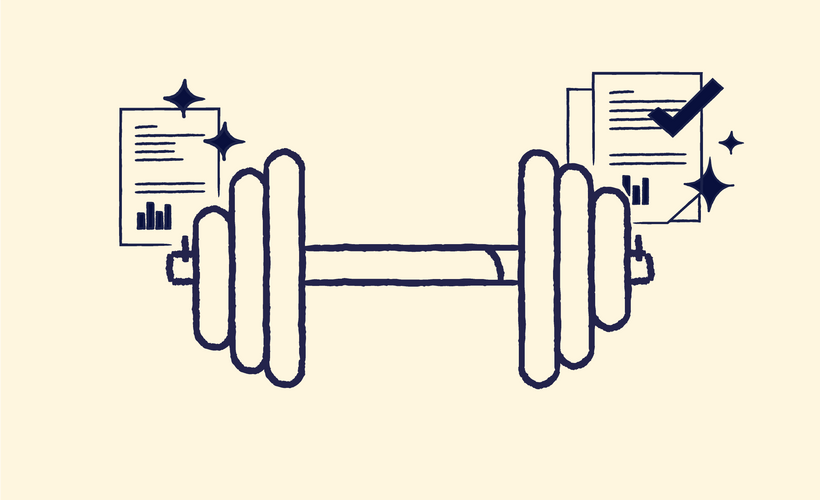
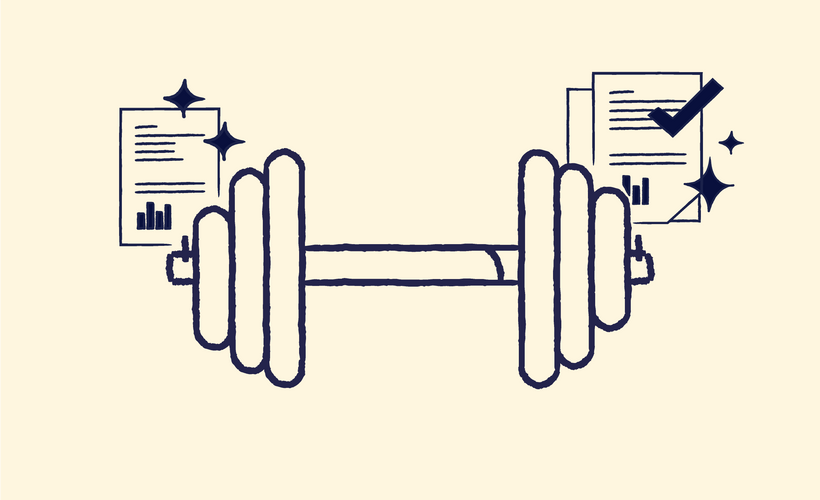
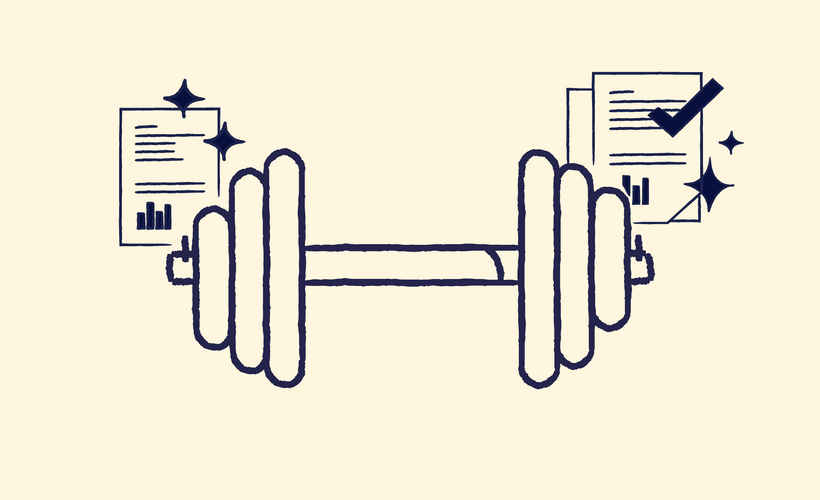
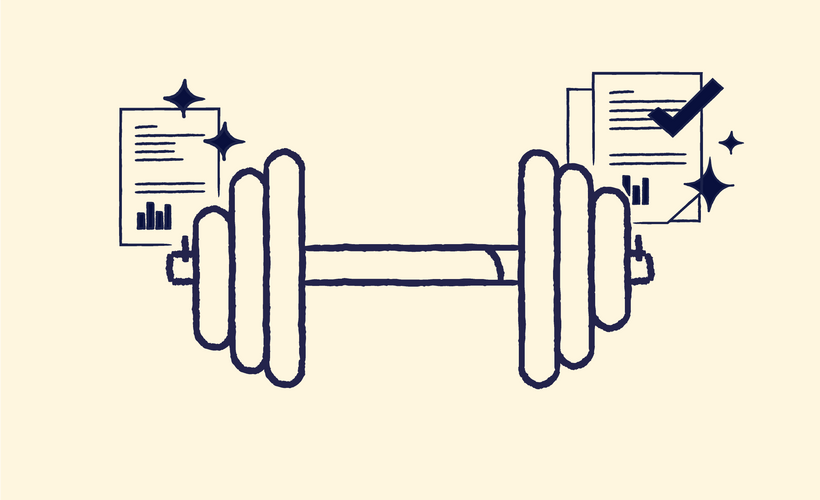
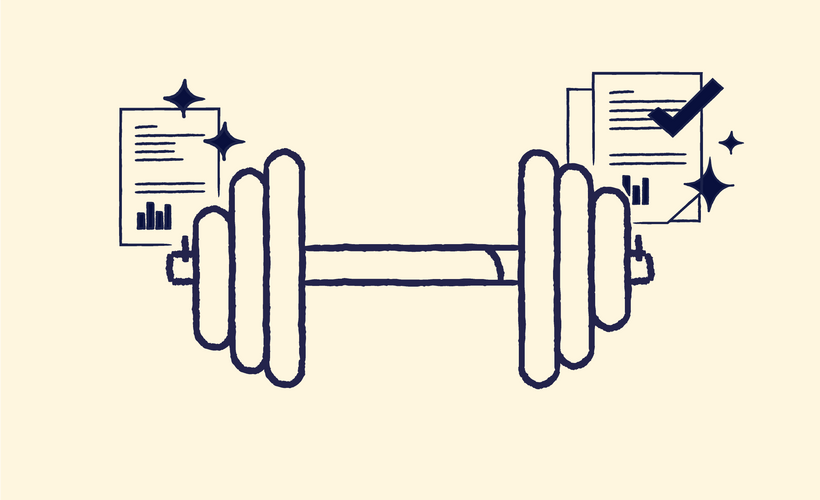
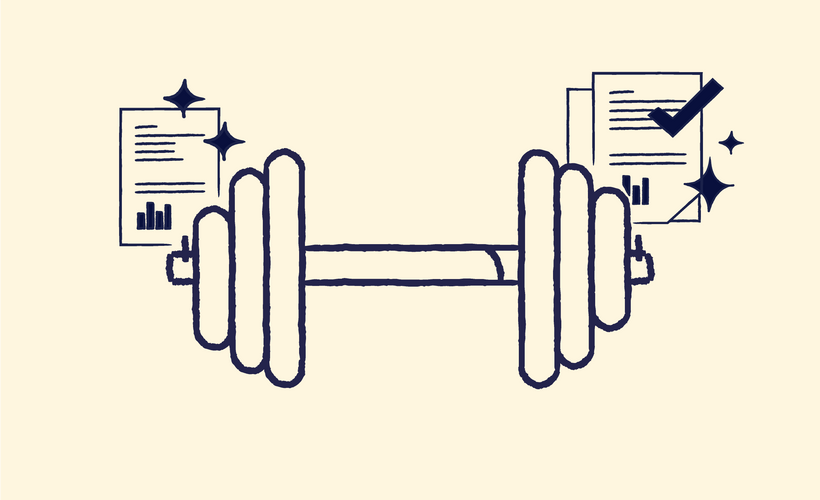
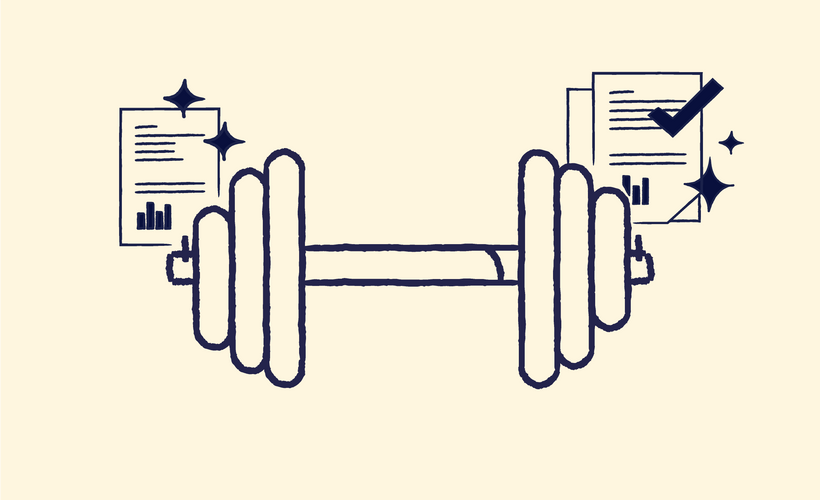
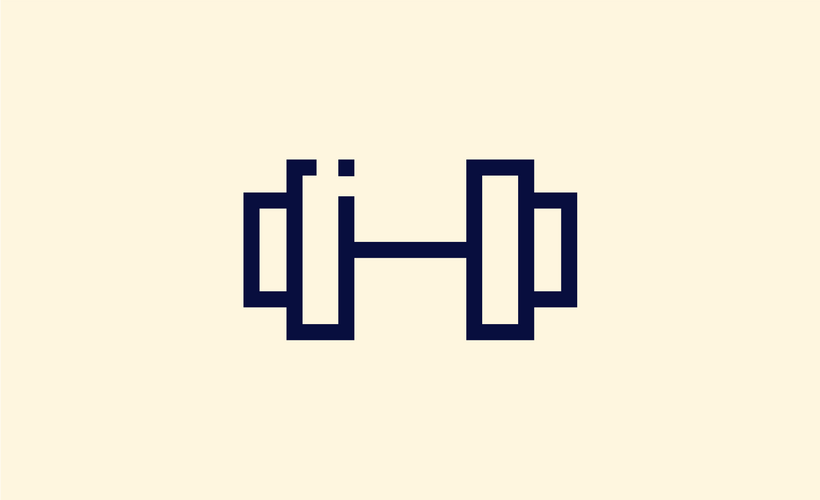
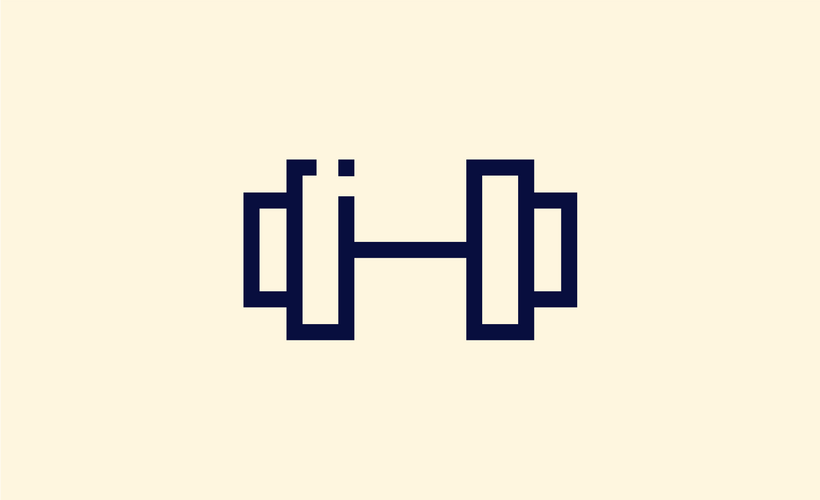
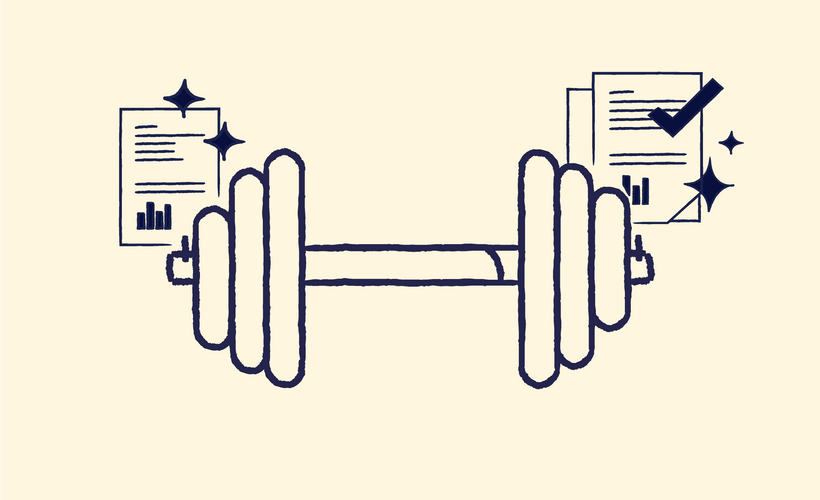
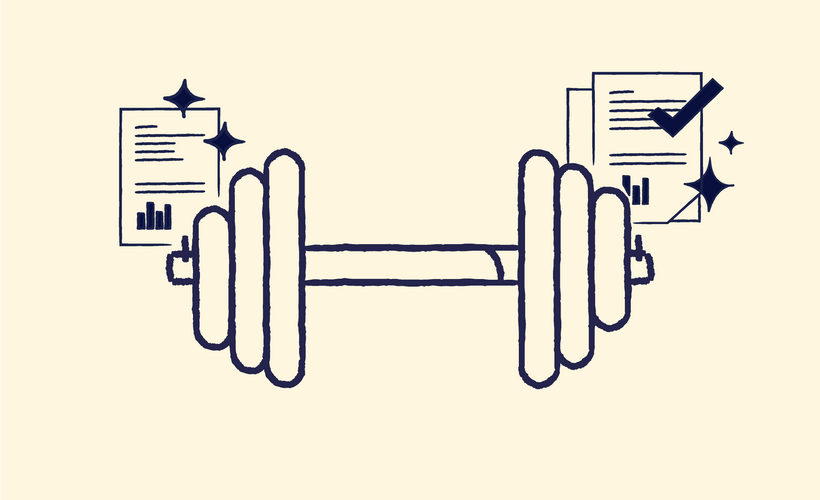
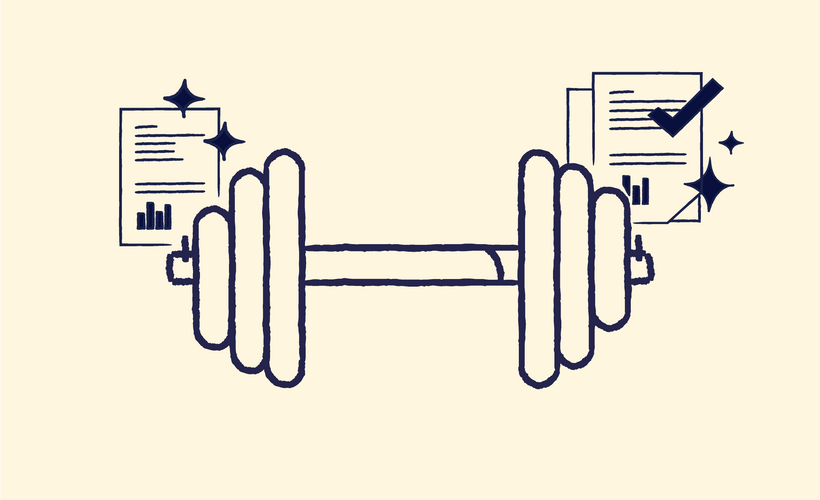
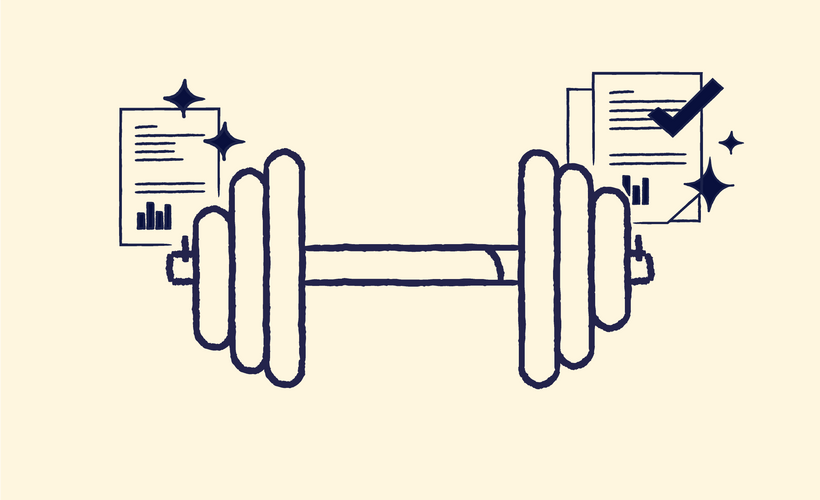
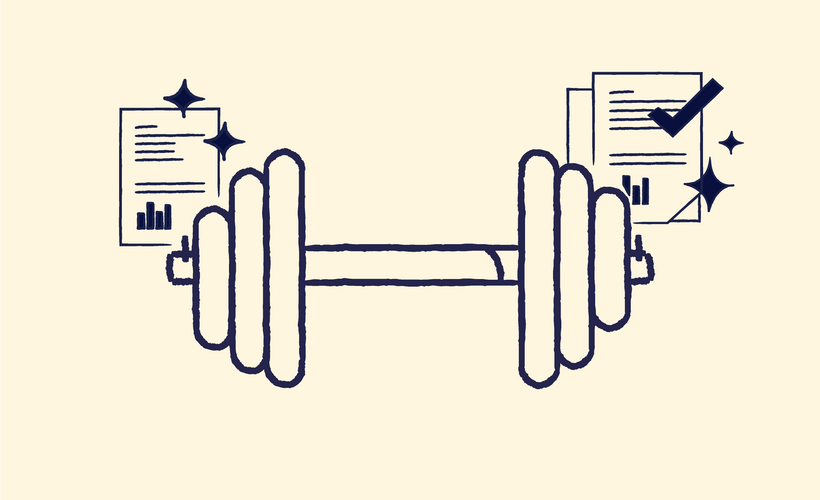
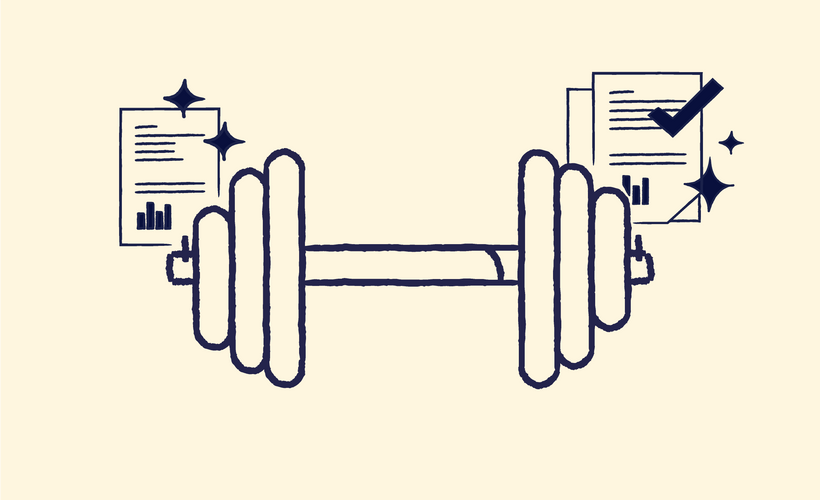
About This Learning Path
Welcome to the Administrator Certification for Scilife's Trainings Tool. Be ready to set up all your Training matrixes in Scilife, learn how to save precious time by using the Trainings tool to configure all your trainings and make sure your team are up to date on all the latest SOPs and WIs, and, last but not least, to set up the Trainings module to maximize your use.
Certification Syllabus:
Course 1: Understanding the Roles in the Trainings tool
During this course, you will learn what each of the different roles in the Trainings tool are and what they can do.
Course 2: Creating and updating Training Assessments
This course delves deeper into Training Assessments, a really useful tool for adding learning exercises to your Trainings.
Course 3: Creating and editing Trainings
During this course, you will learn what each of the different roles in the Trainings tool are and what they can do.
Course 4: Assigning Training to the right users: working with User Functions
This course goes in-depth into Scilife's User Function capability and explains how to effectively use these to manage your trainings.
Course 5: Understanding how to work with Offline Users
This course covers all the essentials for working with Offline Users in the Training module.
Course 6: Delving into a Trainings Details Page
This course covers all that you need to know about the Scilife Training details page.
Course 7: How can I sign off on my Trainings?
This course aims to show your users how to work with the training module as a trainee. This course will allow you to quickly understand how to keep on top of any trainings that you are assigned to prevent anything from becoming overdue.
Course 8: Approving Trainings as a Training Supervisor
This course video shows you how to approve a Training as a Training Supervisor from receiving the initial notification to signing off on the training.
Course 9: Approving Training Tasks as a Training Task Supervisor
This course shows you how to approve or reject Trainings in Scilife as a Task Supervisor.
Course 10: How to track Training progress
This course will show you how to keep on top of all users training progress in Scilife. This applies to a user's own training or for those users that are responsible for managing others trainings.
Course 11: Requiring retraining for updated Documents
This course shows you how to require retraining for documents that have been updated to stay compliant.
Course 12: Creating Training Plans and Training Categories
This course guides you through the creation of Training Plans in Scilife, and explains why they may be useful.
Course 13: Exploring the Trainings Listing Page & Generating Training Reports
This course shows you how to make a training export in Scilife and some key points to note when doing this.
Course 14: Understanding Module Settings & Configuring Training Reports
This course guides you through the different module settings of the Trainings tool, and also shows you how to create a training report
Additional Information:
Who Should Attend: This course is meant for Scilife Administrators.
Certification Duration: Approximately 3 hours.
Certification Associated: Yes
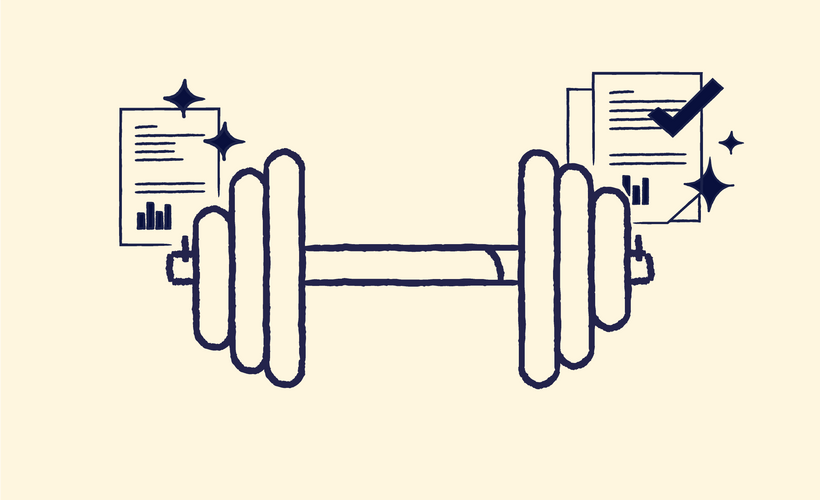
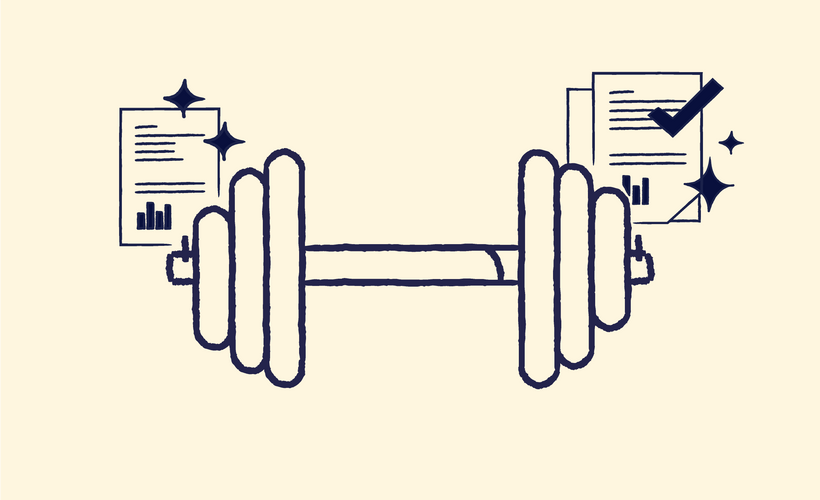
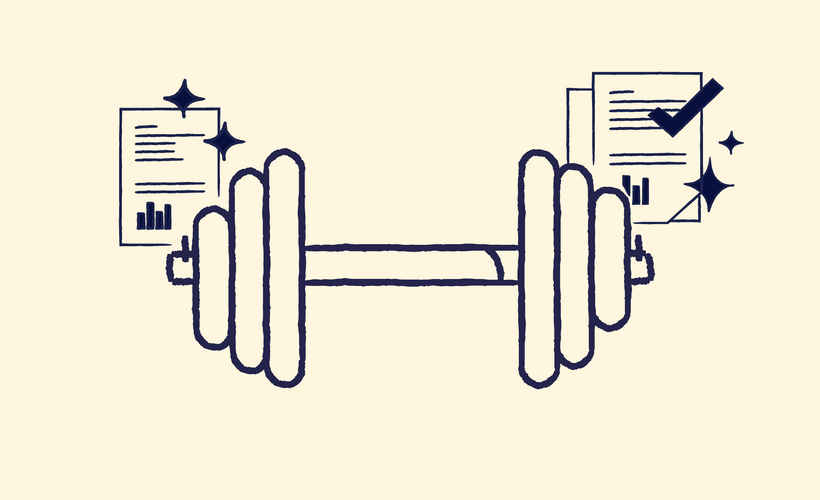
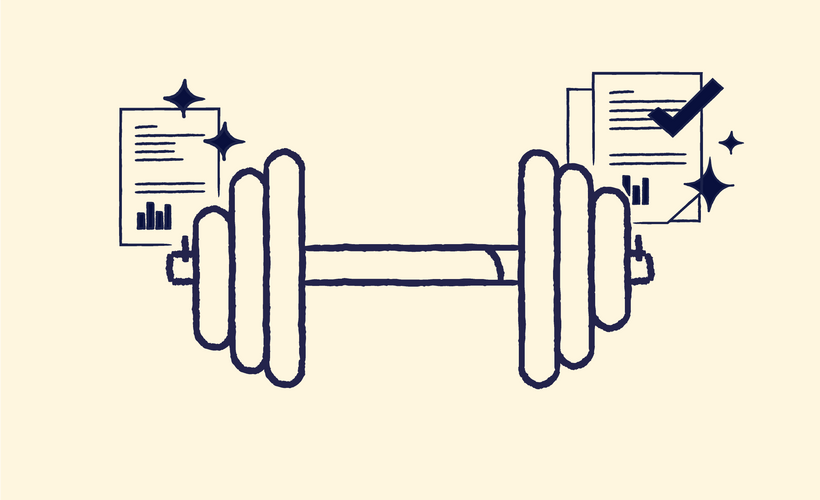
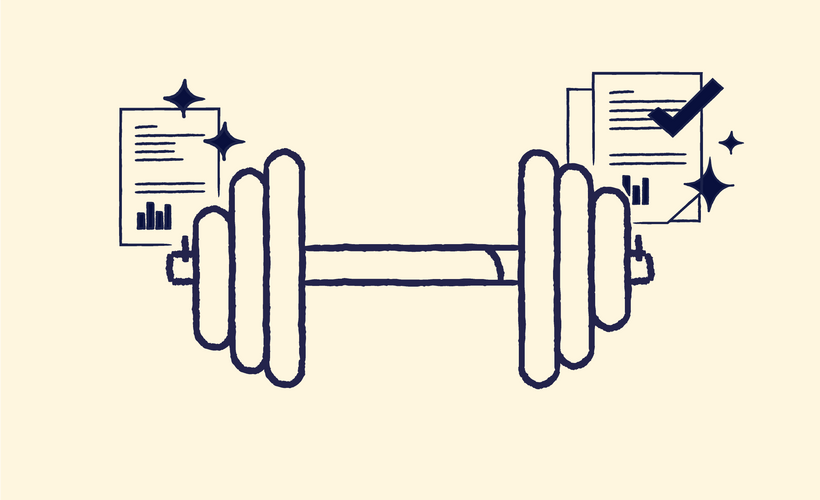
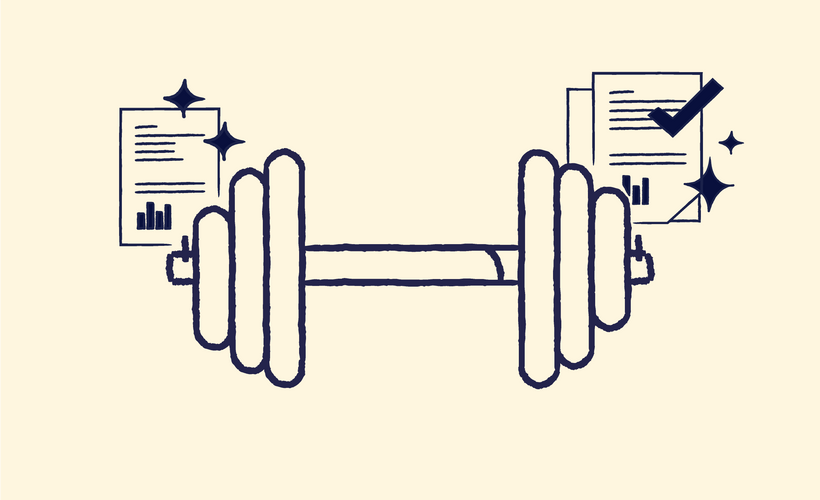
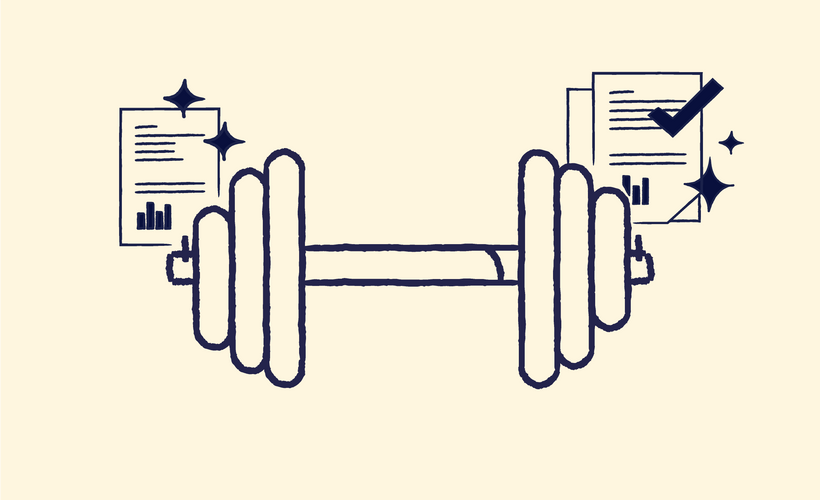
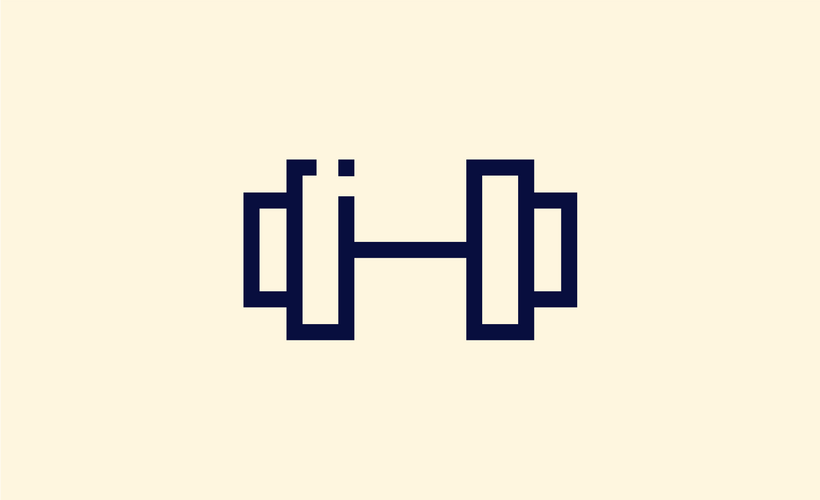
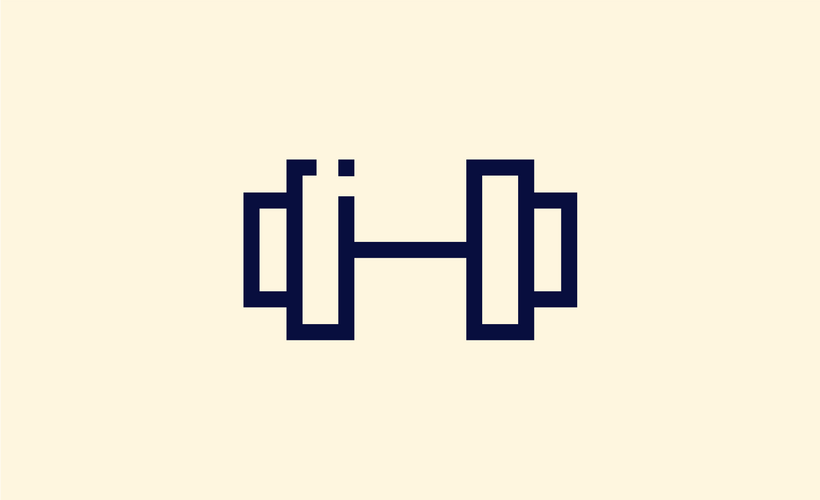
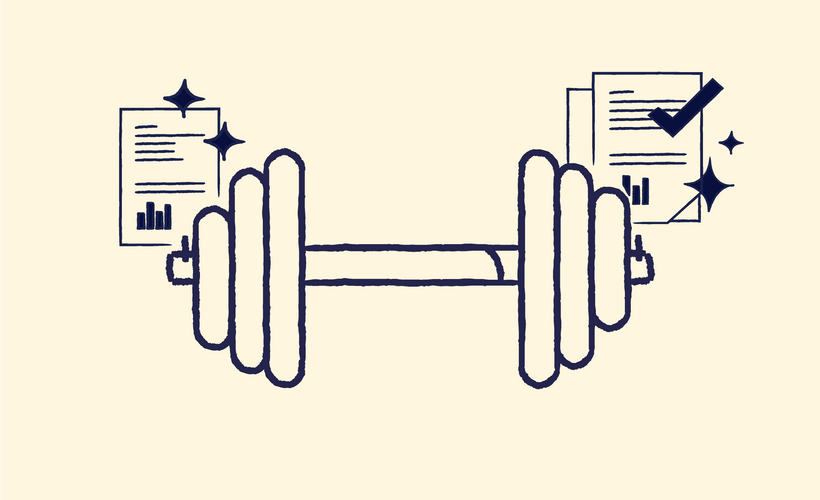
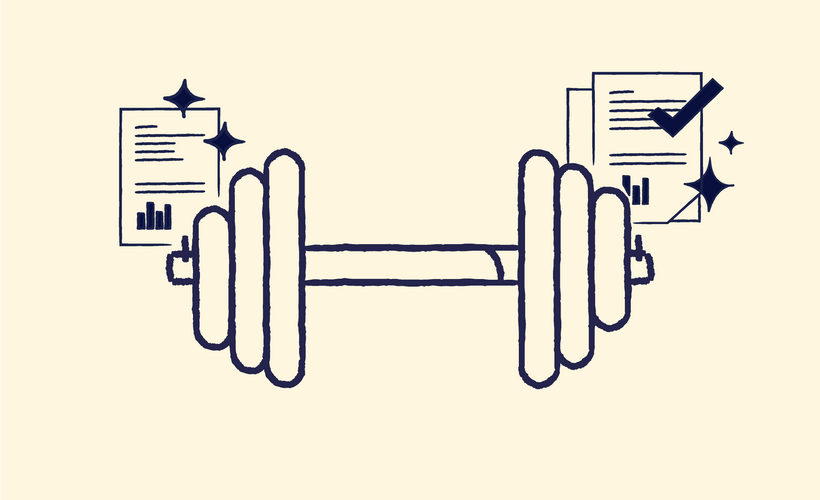
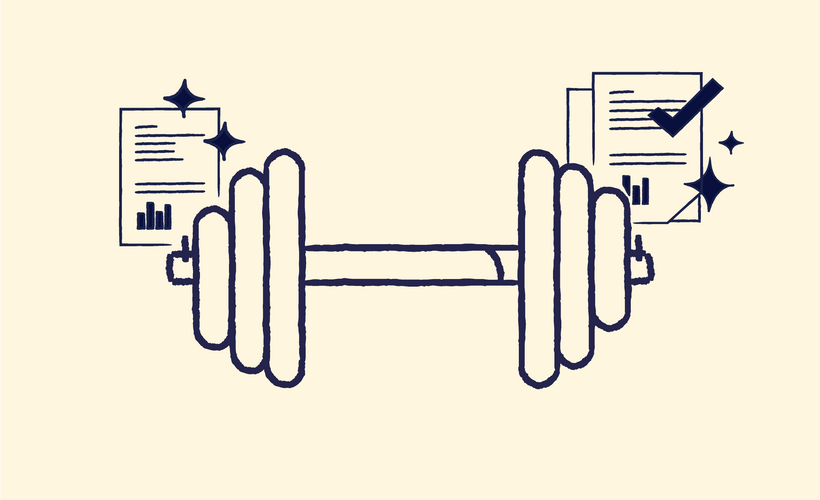
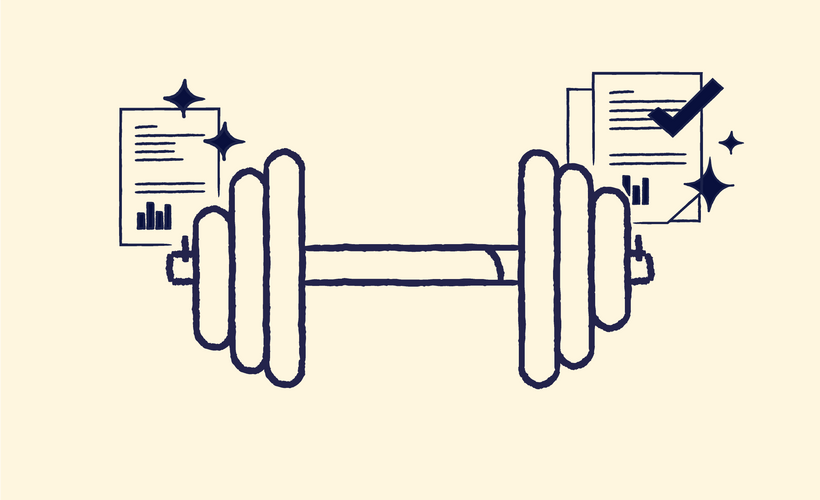
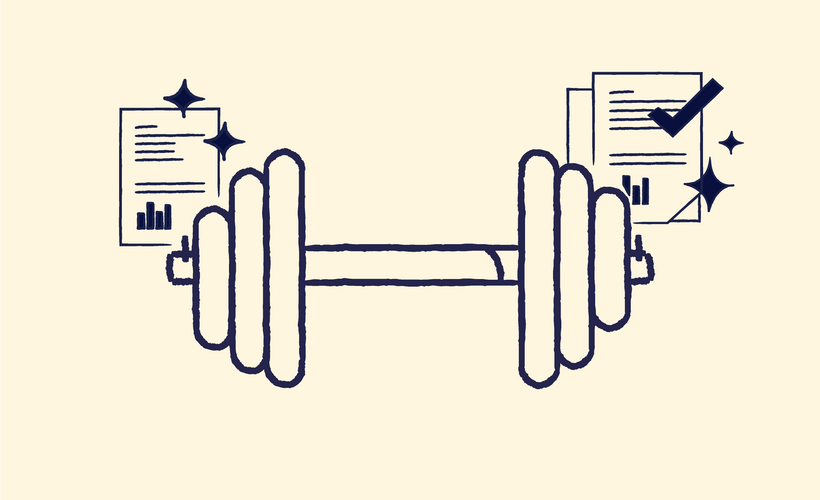
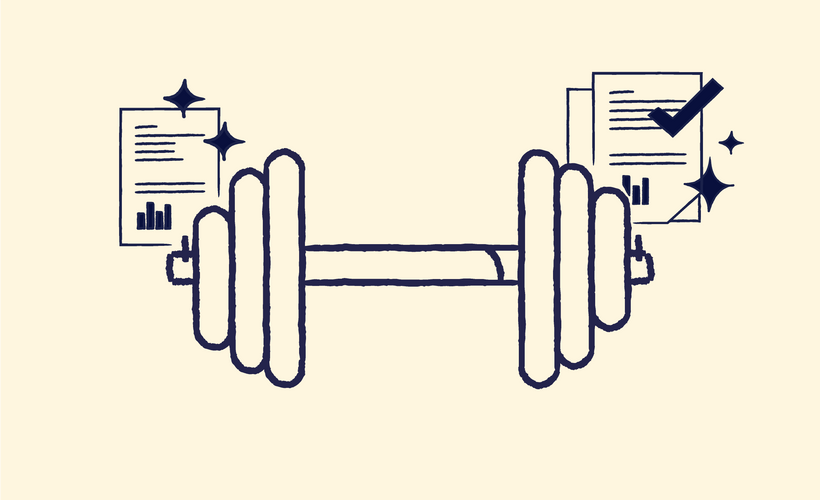

.png)