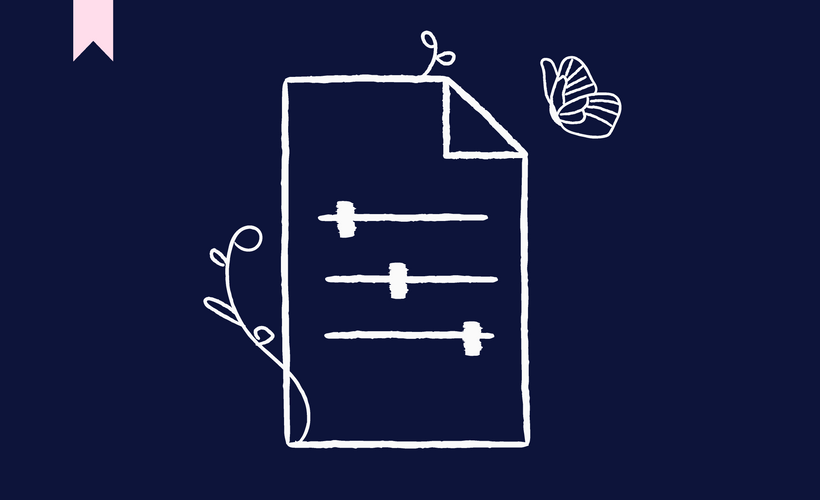
About This Learning Path
Welcome to the Certification Course for mastering document management within Scilife! This training series is designed to provide you with a clear understanding of the document lifecycle and navigation features, empowering you to manage documents with confidence and precision.
Certification Syllabus:
Course 1: Creating a document and pushing it through the approval workflow
In this course, you will learn how to create a document in Scilife and seamlessly push it through the approval workflow. We will guide you through the entire process, from document creation and review to the final stage; the course also covers the obsoletion process of a document.
Course 2: Delving into a Document Details Page
This course focuses on the Document Details page, a familiar sight for users who are part of a Document workflow in Scilife. You'll gain a comprehensive understanding of how to read and interact with the key information provided on this page, ensuring that you can effectively participate in document workflows.
Course 3: Navigating the Documents Listing Page
This course covers all the key elements of the Documents listing page to help you make the most out of it for improved document management efficiency in Scilife.
Additional Information:
Who Should Attend: This course is meant for Scilife Regular Users.
Certification Duration: Approximately 2 hours and 20 minutes
Certification Associated: Yes
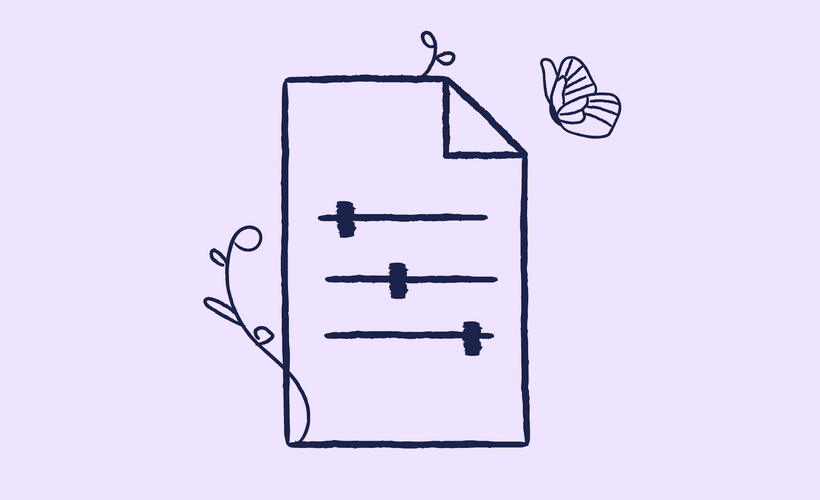
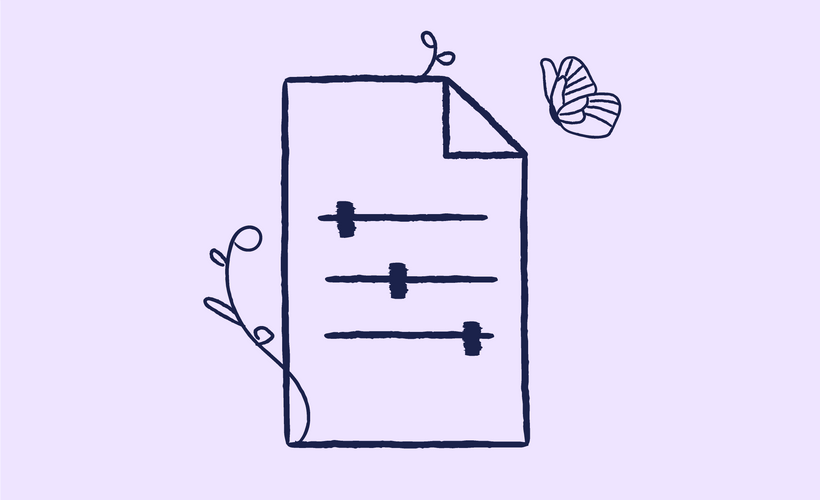
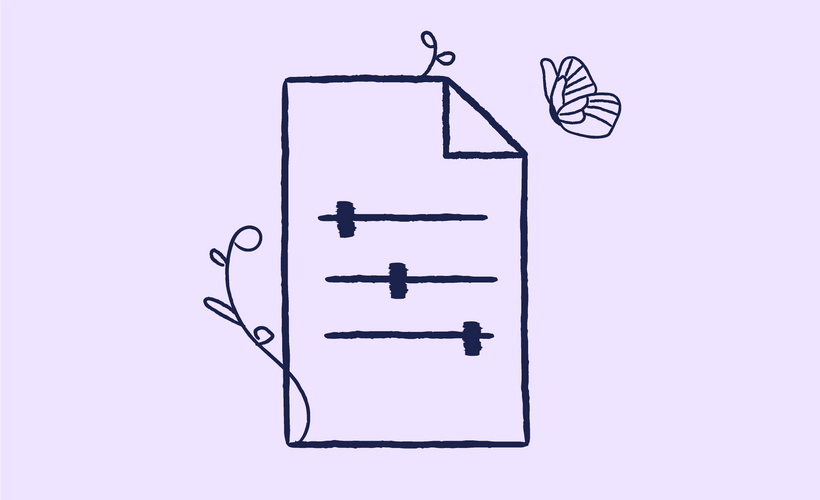
About This Learning Path
Welcome to the Certification Course for mastering document management within Scilife! This training series is designed to provide you with a clear understanding of the document lifecycle and navigation features, empowering you to manage documents with confidence and precision.
Certification Syllabus:
Course 1: Creating a document and pushing it through the approval workflow
In this course, you will learn how to create a document in Scilife and seamlessly push it through the approval workflow. We will guide you through the entire process, from document creation and review to the final stage; the course also covers the obsoletion process of a document.
Course 2: Delving into a Document Details Page
This course focuses on the Document Details page, a familiar sight for users who are part of a Document workflow in Scilife. You'll gain a comprehensive understanding of how to read and interact with the key information provided on this page, ensuring that you can effectively participate in document workflows.
Course 3: Navigating the Documents Listing Page
This course covers all the key elements of the Documents listing page to help you make the most out of it for improved document management efficiency in Scilife.
Additional Information:
Who Should Attend: This course is meant for Scilife Regular Users.
Certification Duration: Approximately 2 hours and 20 minutes
Certification Associated: Yes
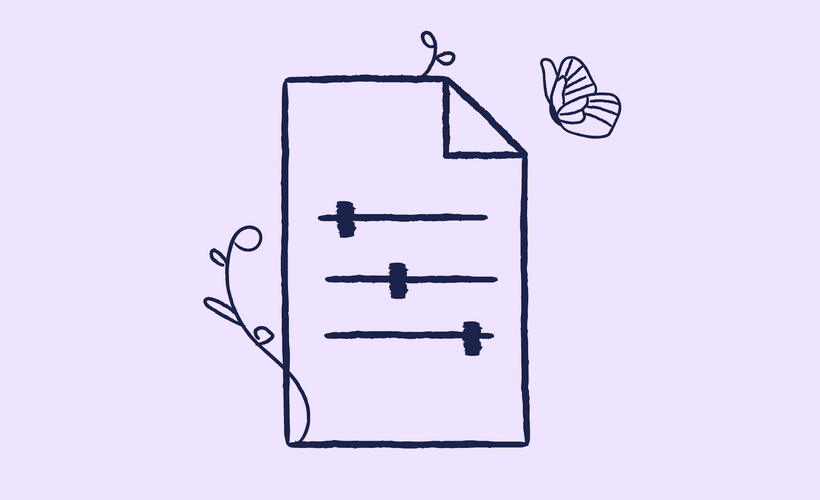
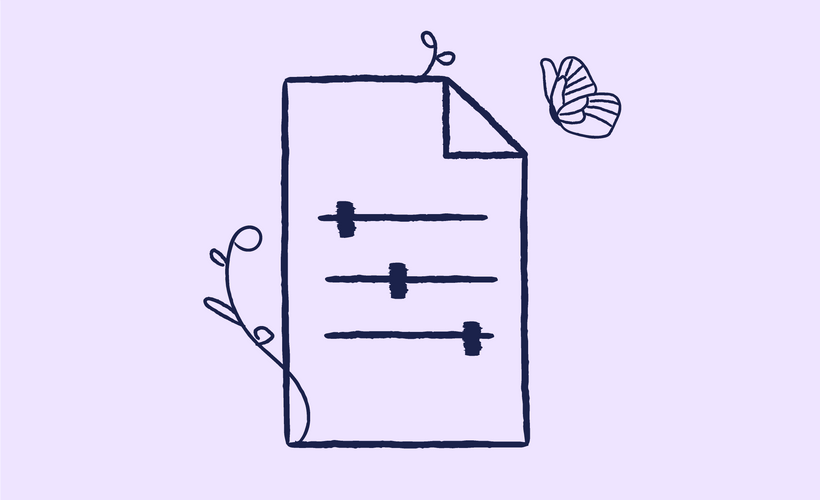
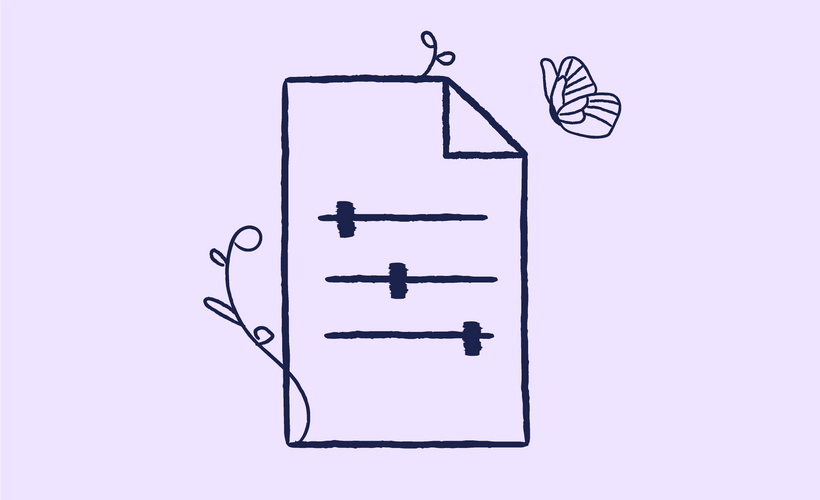

.png)