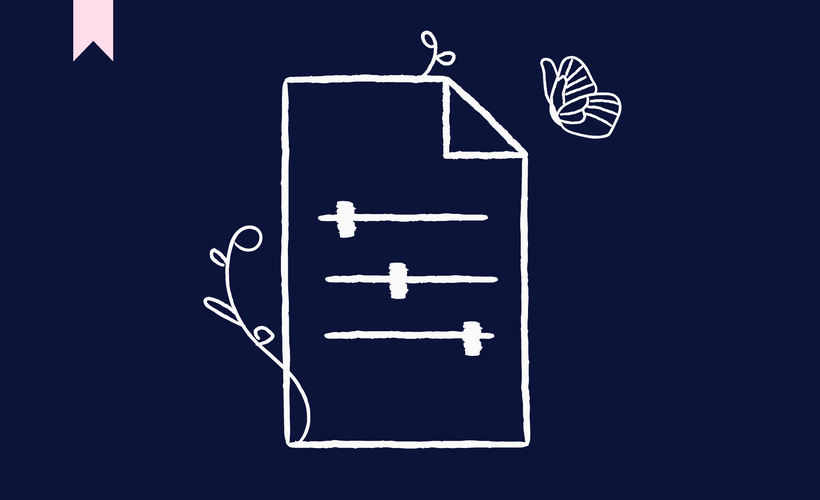
About This Learning Path
Welcome to the Scilife Document Control Certification Course! This comprehensive training program is designed to equip you with all the essential knowledge and skills to effectively manage documents within the Scilife platform. Whether you are new to Scilife or looking to deepen your understanding, this course will guide you through every crucial step of the document lifecycle.
By the end of this certification, you will have a thorough understanding of how to manage documents within Scilife, setting you up for success in maintaining a compliant and efficient document control system.
Certification Syllabus:
Course 1: Working with Document Types, Custom Fields, and Variables
Begin by setting a solid foundation in Sciliife by learning how to configure and work with Document Types, Custom Fields, and Variables. This is a crucial step to ensure that you have the right templates and structures in place before creating Standard Operating Procedures (SOPs) and Work Instructions (WIs).
Course 2: Creating a document and pushing it through the approval workflow
In this course, we'll explore the full document creation process and the subsequent approval workflow from start to finish. Learn how to escalate your documents through Scilife's streamlined approval system as well as how to handle document obsolescence effectively.
Course 3: Delving into a Document Details Page
The Document Details Page will be a familiar sight for users who are part of a Document workflow in Scilife. You'll learn how to navigate and utilize this page to access important information and efficiently manage your document processes.
Course 4: Navigating the Documents Listing Page
Efficiency is key! In this course, you'll discover the main features of the Documents Listing Page, helping you organize, find, and manage your documents with ease.
Course 5: Understanding the Document Module Settings
Finally, we'll take a deep dive into the settings of Scilife's Document Control module. You'll learn how to configure the module to best suit your needs, ensuring an optimized document management experience.
Additional Information:
Who Should Attend: This course is meant for Scilife Managers.
Certification Duration: Approximately 3 hours 20 minutes
Certification Associated: Yes
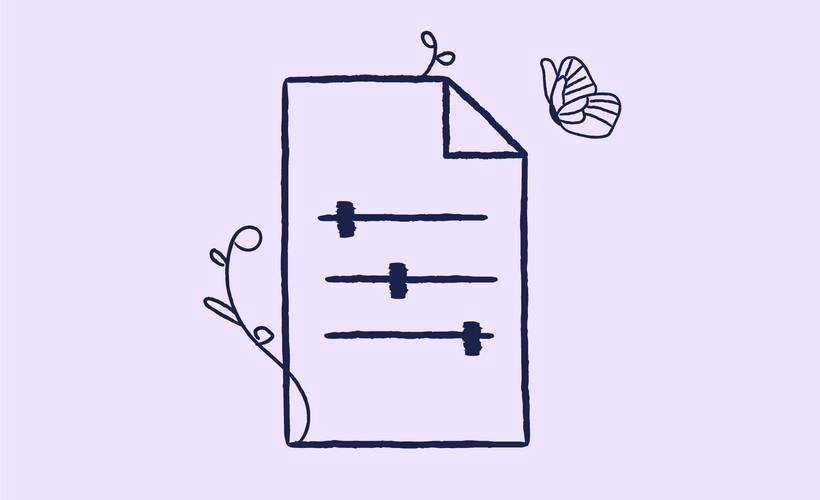
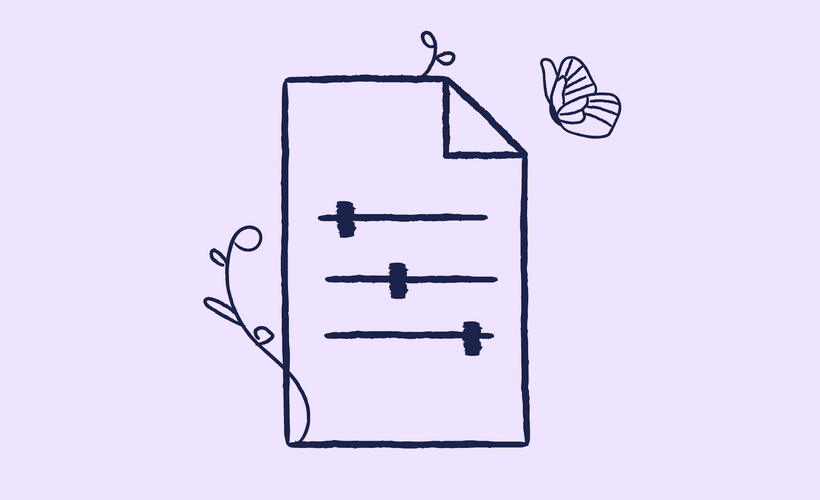
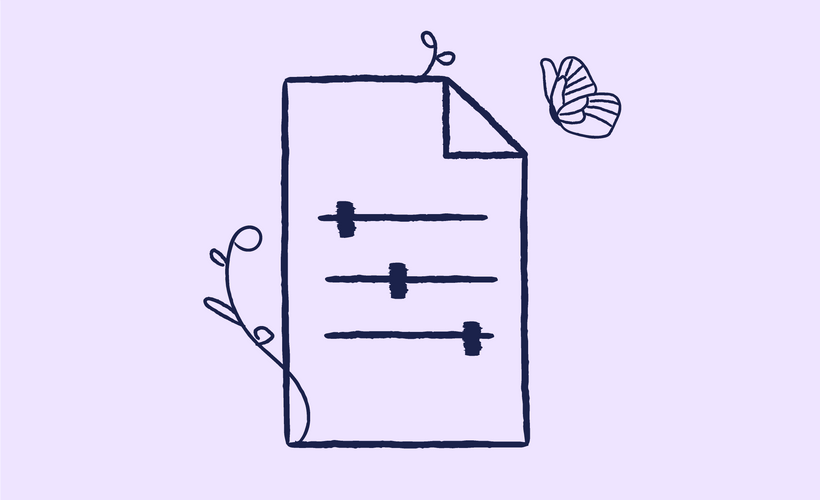
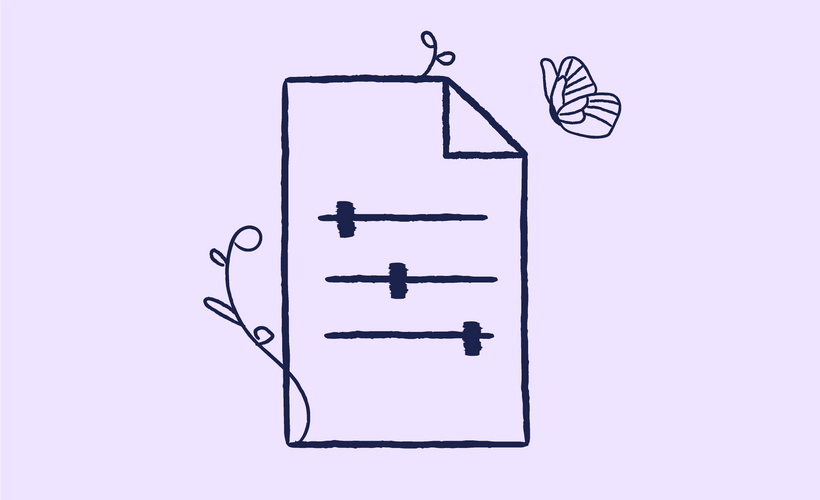
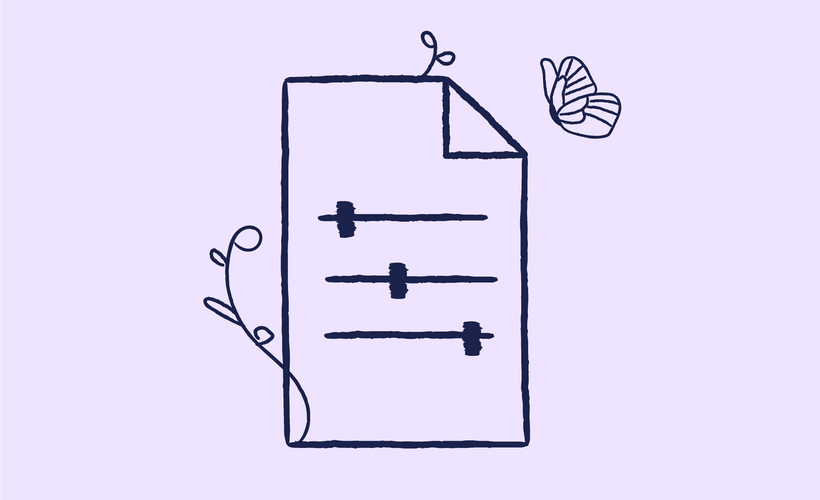
About This Learning Path
Welcome to the Scilife Document Control Certification Course! This comprehensive training program is designed to equip you with all the essential knowledge and skills to effectively manage documents within the Scilife platform. Whether you are new to Scilife or looking to deepen your understanding, this course will guide you through every crucial step of the document lifecycle.
By the end of this certification, you will have a thorough understanding of how to manage documents within Scilife, setting you up for success in maintaining a compliant and efficient document control system.
Certification Syllabus:
Course 1: Working with Document Types, Custom Fields, and Variables
Begin by setting a solid foundation in Sciliife by learning how to configure and work with Document Types, Custom Fields, and Variables. This is a crucial step to ensure that you have the right templates and structures in place before creating Standard Operating Procedures (SOPs) and Work Instructions (WIs).
Course 2: Creating a document and pushing it through the approval workflow
In this course, we'll explore the full document creation process and the subsequent approval workflow from start to finish. Learn how to escalate your documents through Scilife's streamlined approval system as well as how to handle document obsolescence effectively.
Course 3: Delving into a Document Details Page
The Document Details Page will be a familiar sight for users who are part of a Document workflow in Scilife. You'll learn how to navigate and utilize this page to access important information and efficiently manage your document processes.
Course 4: Navigating the Documents Listing Page
Efficiency is key! In this course, you'll discover the main features of the Documents Listing Page, helping you organize, find, and manage your documents with ease.
Course 5: Understanding the Document Module Settings
Finally, we'll take a deep dive into the settings of Scilife's Document Control module. You'll learn how to configure the module to best suit your needs, ensuring an optimized document management experience.
Additional Information:
Who Should Attend: This course is meant for Scilife Managers.
Certification Duration: Approximately 3 hours 20 minutes
Certification Associated: Yes
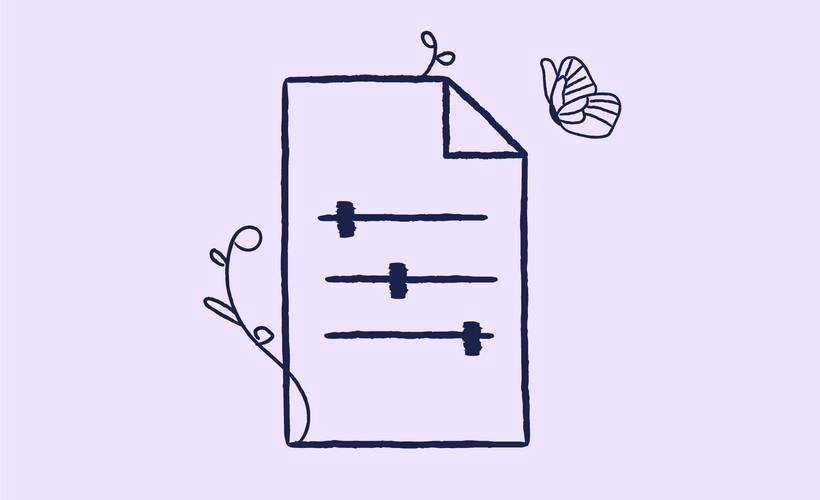
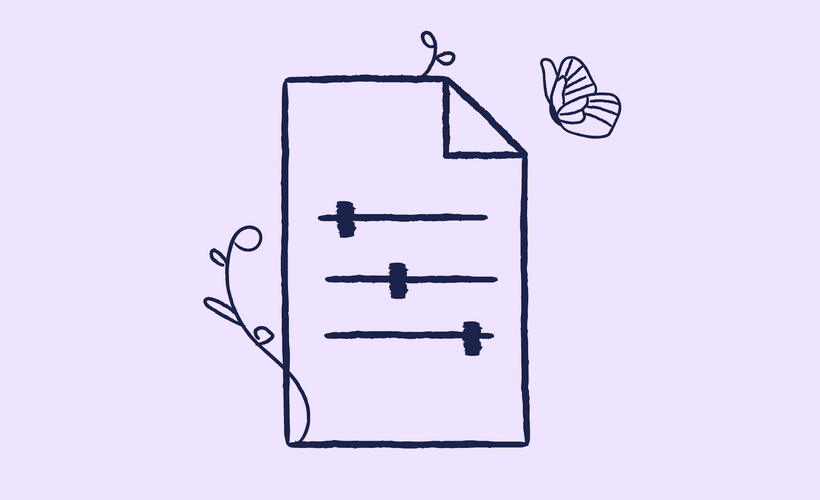
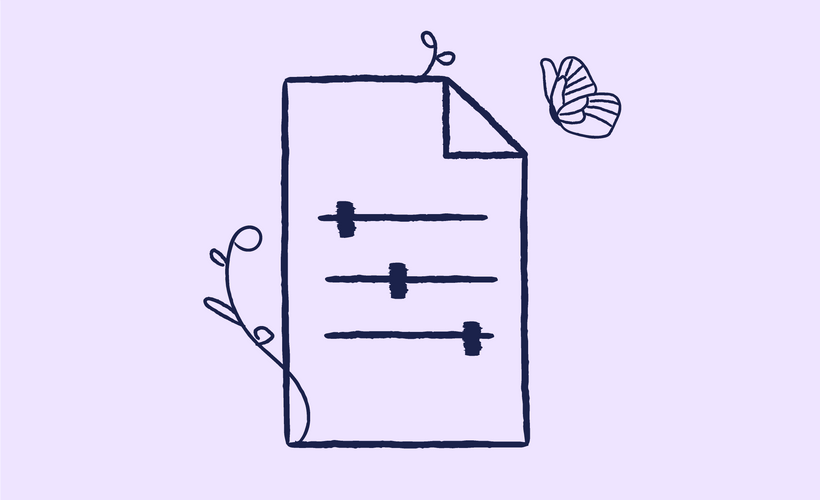
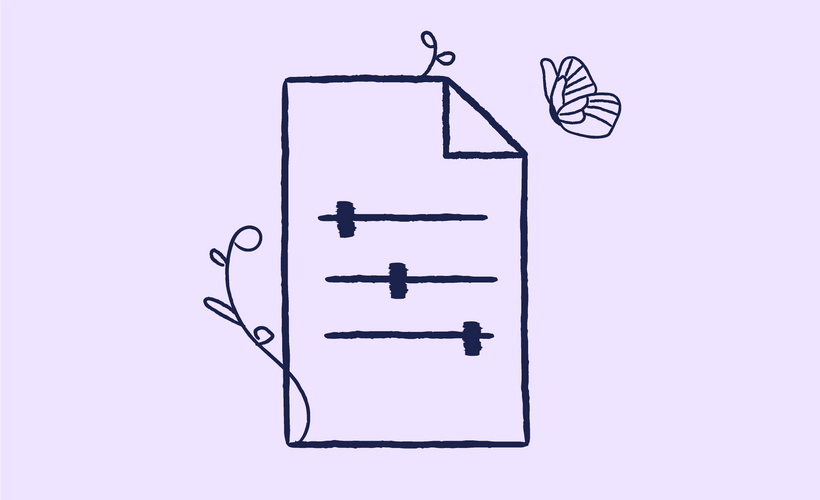
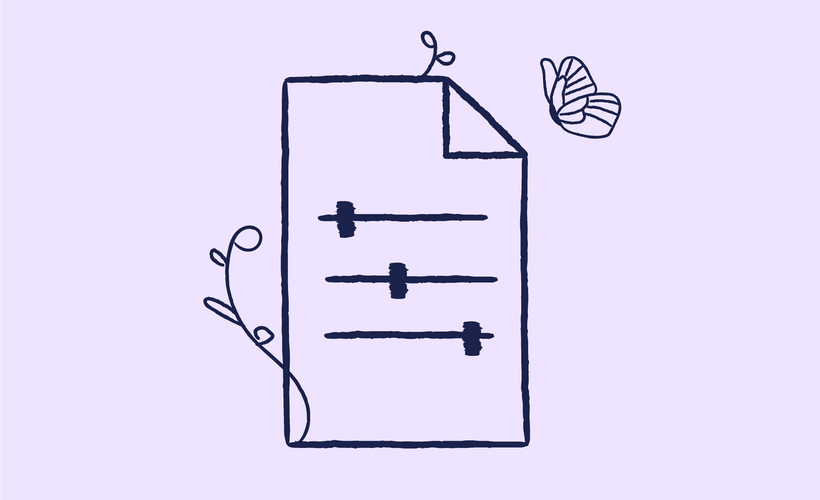

.png)